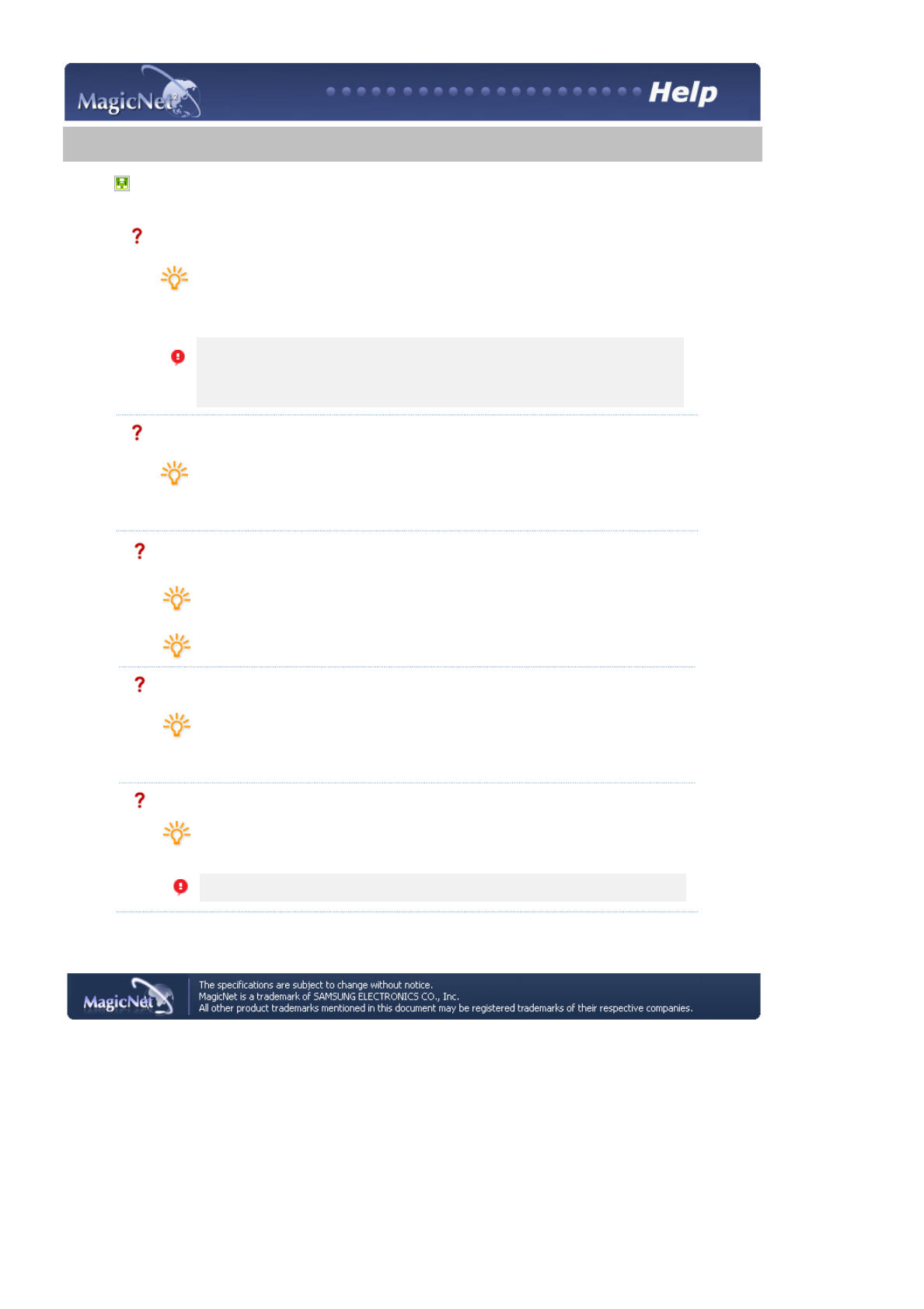
Introduction to
MagicNet
|
Schedule
OSD
|
MDC
Adjustment
|
Upper
Menu
|
Remote Control
Adjustment
|
Removing
Program
| Troubleshooting | Specifications
Troubleshooting
In Preview, the file information can be viewed but not the image
Office files are not displayed. Check the file for the format.
When there is no codec available for the server, no file is displayed. Check the codec
first.
MPEG2, DivX4,5 and AC3 are played normally only when the server has the
corresponding codec available. Please install the corresponding codec.
Conflicts between codecs may occur when various kinds of codecs are installed on one
PC, which results in a program error. And the incomplete installation of a codec may
result in a program malfunction and file playback error.
In a Preview, the program does not operate
When you play a movie or music file in Preview, the player does not operate and stops
to check if the codec is available. Note that conflicts between codecs may occur when
various kinds of codecs are installed on one PC, which results in a program error. And
the incomplete installation of a codec may result in a program malfunction and file
playback error.
When a schedule does not run properly at the designated time:
Please check the status of MagicNet for the monitor and that of the network.
Furthermore, please confirm if the schedule pause function is activated for the monitor.
Schedules will only run when the status of MagicNet and the Network are ON, and will
not run when the monitor schedule is paused.
When the power goes off and returns or the network is disconnected and re-connected,
the current schedule returns to the start.
When the monitor icon is displayed in sky blue not green (normal operation):
This may occur when the network configuration is normal but the connection between
the server and the monitor is not functioning properly. This may occur when the monitor
is connected to another server, not the corresponding one, or the network status is not
normal.
Please check the monitor for the network connection.
Password/Login
The password entered by the user when installing MagicNet will become the default
password of the administrator account.
If you forget your password, please remove the program and install it again.


















