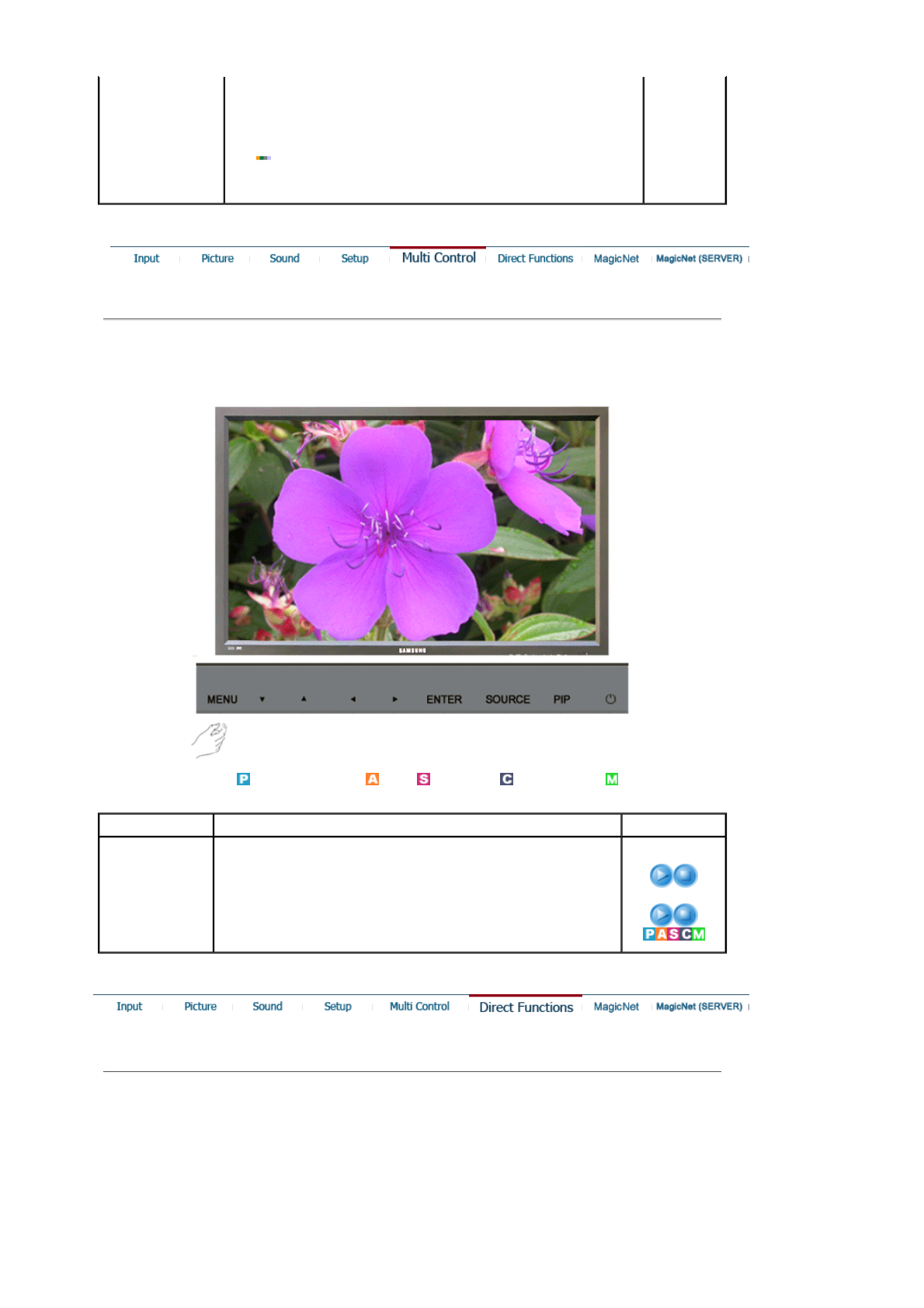
3) Second
: Determines the time period to run the Screen Scroll operation.
(1~5 Seconds)
By default, the time is set to 5 seconds.
1~5 Seconds
Multi Control
Available Mode
: PC / BNC / DVI
: AV : S-Video : Component : MagicNet
OSD Description Play
Multi Control
Assigns individual ID to the SET.
1) ID Setup
: Assigning distinctive IDs to the SET.
2) ID Input
: Use to select the transmitter functions of the individual SET.
Only the SET whose ID corresponds to the transmitter setting
becomes activated.
1) ID Setup
2) ID Input
Direct Functions


















