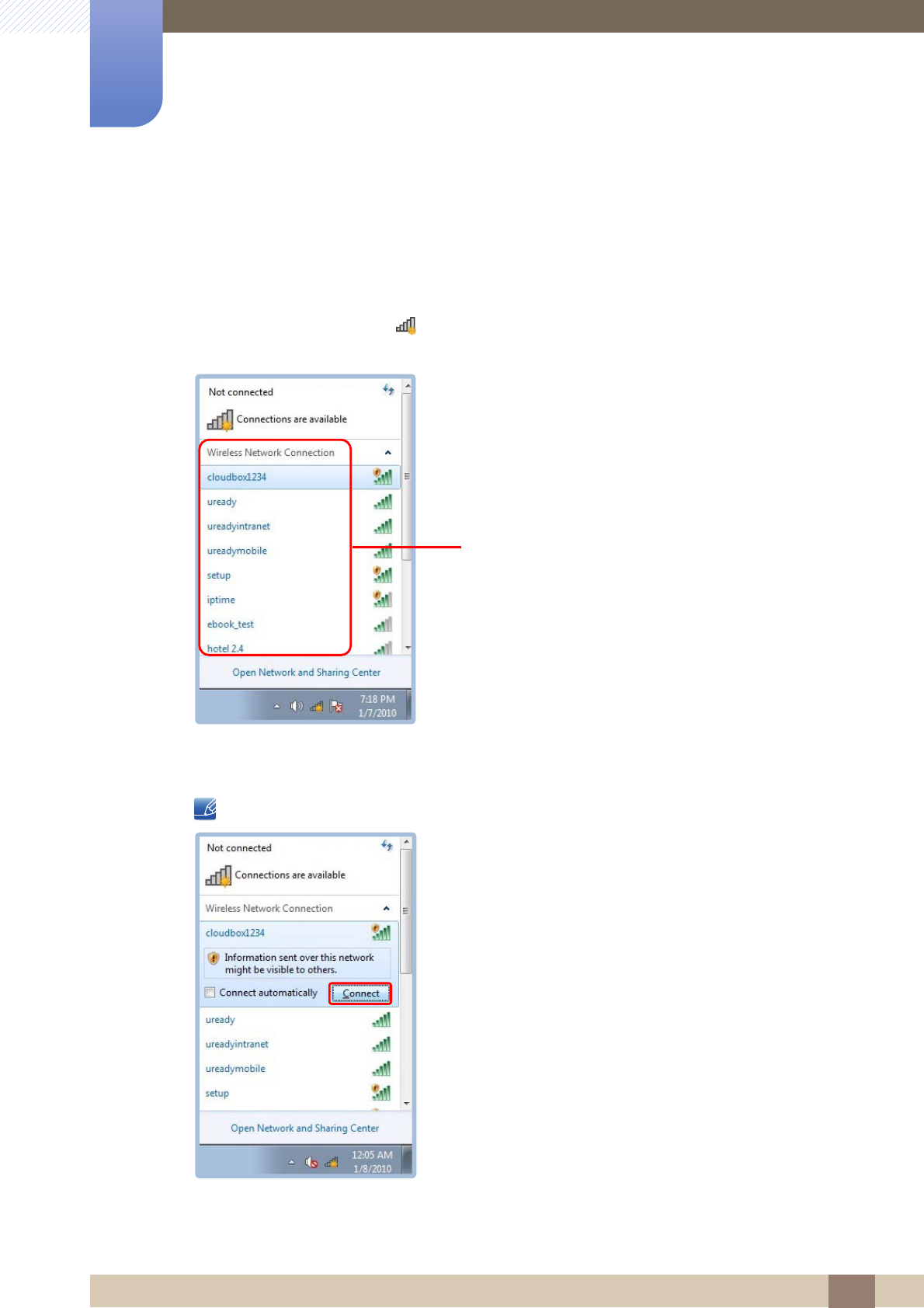
41
3 Wireless Network (optional)
3
Wireless Network (optional)
3.1 Connecting to a wireless LAN using Windows
If there is an AP nearby, conveniently connect to a wireless LAN using the wireless LAN access method
provided by Windows.
1 Click the Network connection icon on the task bar. Select an AP to connect from the displayed
list of available APs. The Connect button appears.
2 Click Connect. If the network key is configured for the AP to connect, enter the network key and
click Connect.
To obtain the network key, contact the network manager.
3 Use the wireless network as desired.
AP list


















