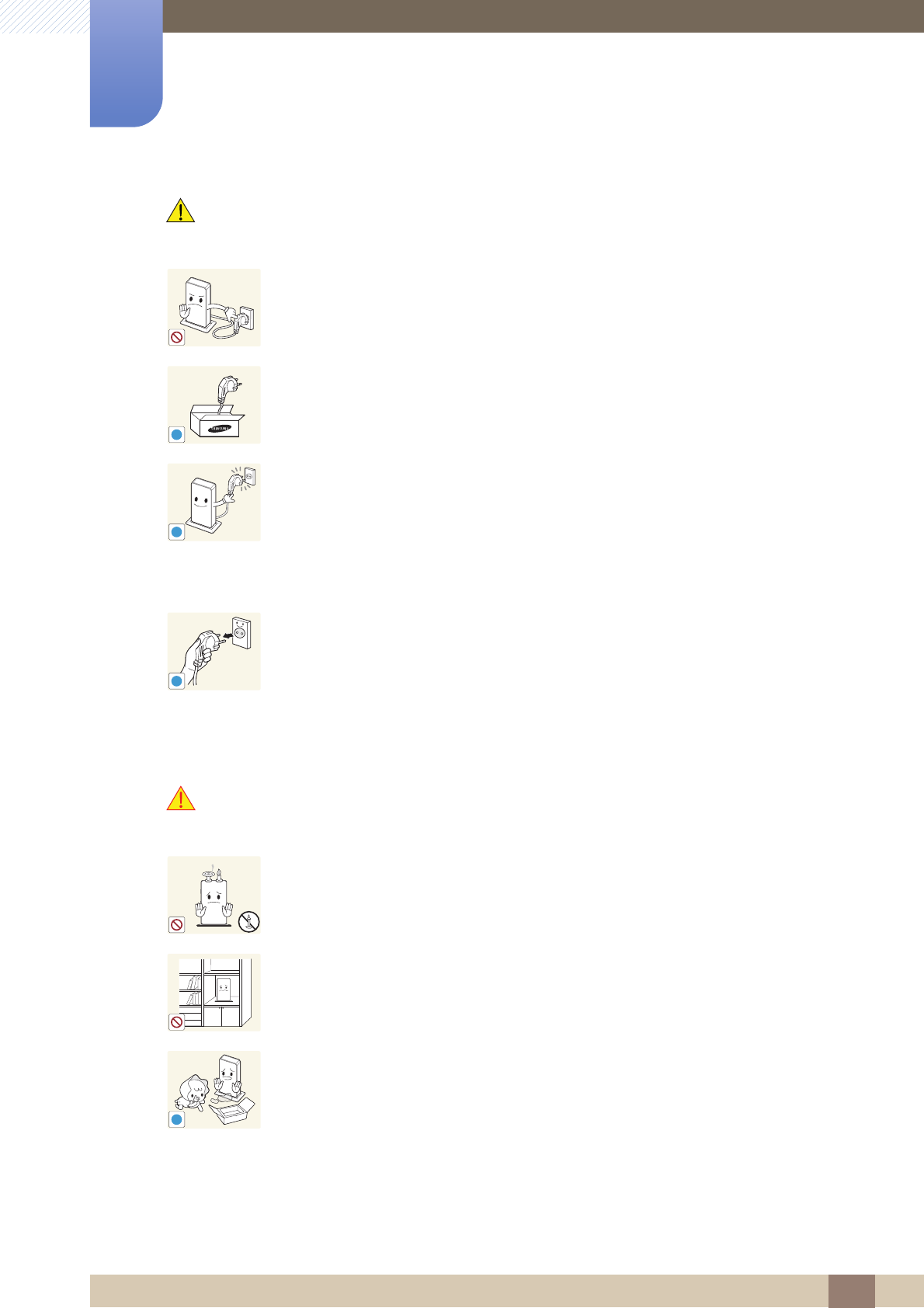
9
Before Using the Product
Before Using the Product
Caution
Installation and Safety
Warning
Do not unplug the power cable when the product is in use.
z The product may become damaged by an electric shock.
Do not use the power cable for products other than authorized products supplied
by Samsung.
z An electric shock or fire may result.
Keep the power socket where the power cable is connected unobstructed.
z If any problem occurs in the product, unplug the power cable to completely
cut the power to the product.
z You cannot cut the power off completely using only the power button on the
product.
Hold the plug when disconnecting the power cable from the power socket.
z An electric shock or fire may result.
DO NOT PLACE CANDLES, INSECT REPELLANTS OR CIGARETTES ON TOP
OF THE PRODUCT. DO NOT INSTALL THE PRODUCT NEAR HEAT SOURCES.
z Otherwise, a fire may result.
Avoid installing the product in a narrow space with bad ventilation, such as a
bookshelf or wall closet.
z Otherwise, a fire may result due to an increased internal temperature.
Keep the plastic packaging bag for the product in a place that cannot be reached
by children.
z Children may suffocate.
!
!
!
!


















