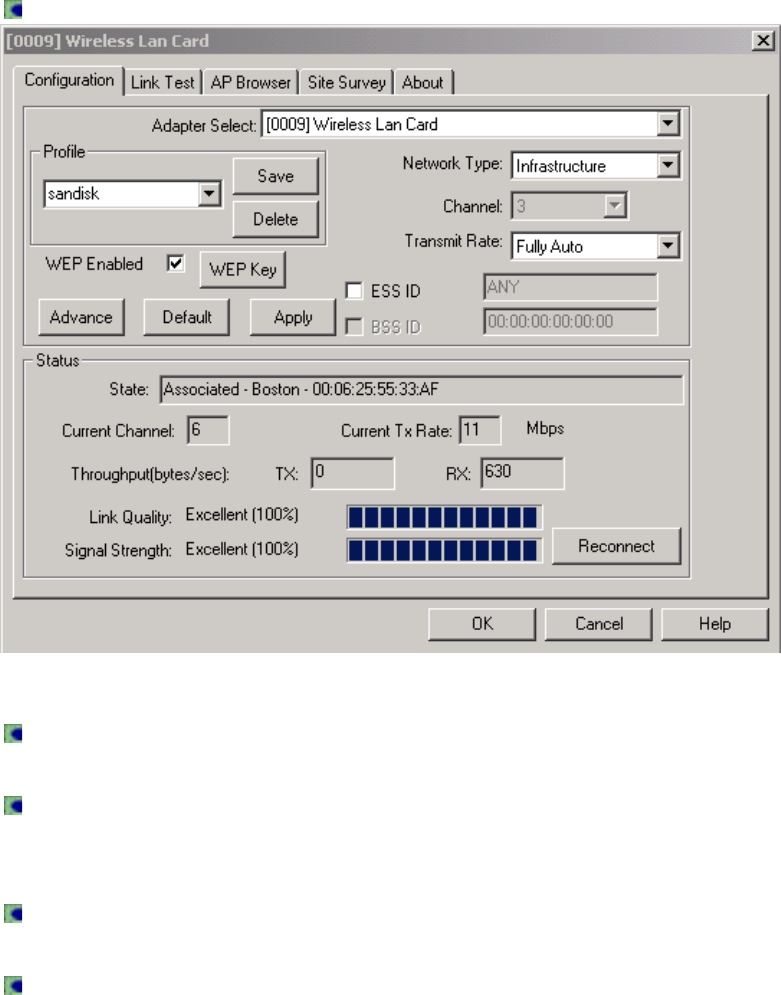
Page 36
Using the Wireless LAN Utility
The Wireless LAN Utility is used to make configuration changes, monitor
performance, and perform simple diagnostics for the Wireless LAN Card used
in Windows XP/2000/NT/98/ME operating system environments.
Open the Wireless LAN Utility by clicking on its icon in the Task Bar.
There are five dialog boxes in the Wireless LAN Utility:
Configuration
Used to Change and monitor configuration and settings.
Link Test
Used to test the quality of data transmission for wireless network
devices
AP Browser
Shows information about available access points.
Site Survey
Graphically depicts the radio channel quality.


















