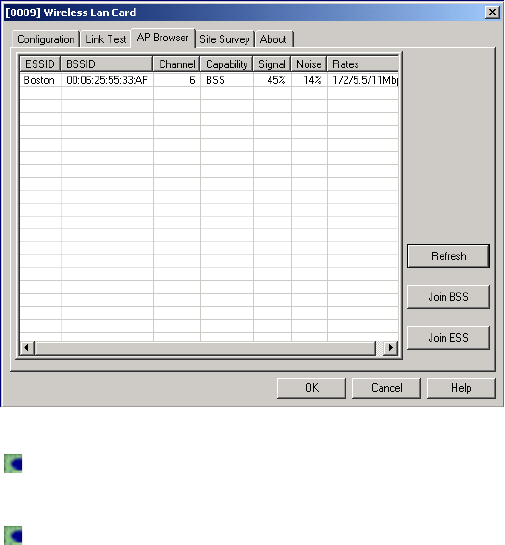
Page 51
AP Browser
The AP Browser dialog box displays information about access points that are
available on the network.
To connect to a listed access point, select the access point and then
click Join BSS.
Click the Refresh button to rescan and update information about
available access points.
ESSID
The name of the access point.
BSSID
The MAC address of the access point.
Channel
The channel used by the access point.
Capability
BSS or ESS. Or IBSS in AD-hoc mode
Signal
Strength of the signal to the access point.
Noise
Interference on the network.


















