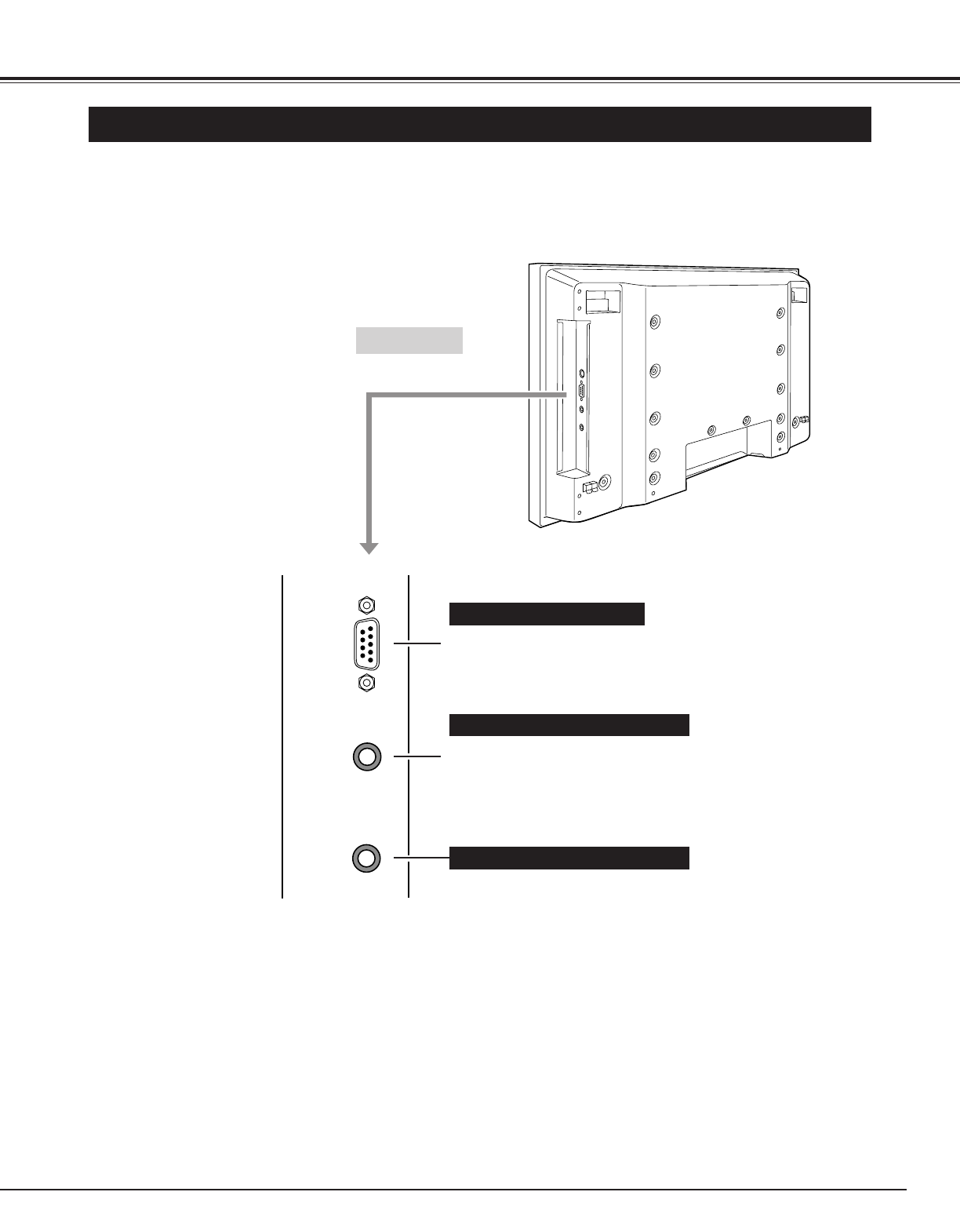
11
CONNECTING PLASMA MONITOR
TERMINALS OF PLASMA MONITOR
This Plasma Monitor has INPUT TERMINALS and OUTPUT TERMINALS on its side and back, for connecting
computers and video equipment. Refer to the figure on pages 13 to 15 and connect properly.
RS-232C
WIRED R/C
HEADPHONE
SIDE
When using Remote Control Unit as
Wired Remote Control, Connect
Remote Control Unit to this jack with
Remote Control Cable (supplied).
(Refer to page 17.)
WIRED R/C JACK
Connect Headphone (stereo).
HEADPHONE JACK
When controlling this Plasma
Monitor by computer, connect
your computer to this terminal.
RS-232C TERMINAL


















