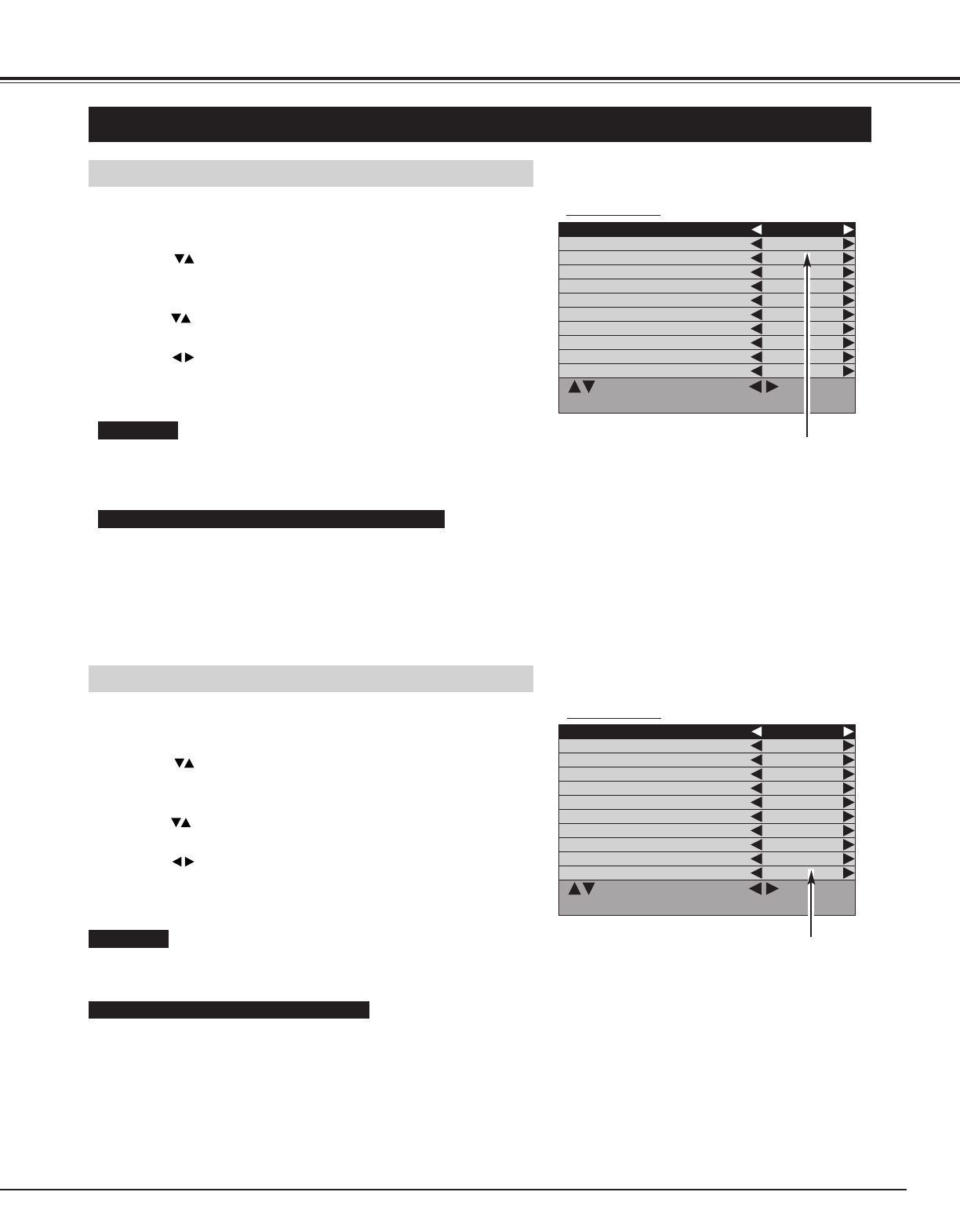
33
VIDEO MODE
SELECTING VIDEO SYSTEM
If Plasma Monitor cannot reproduce proper video image, it is
necessary to select a specific broadcast signal format among PAL,
SECAM, NTSC, NTSC 4.43, PAL-M, and PAL-N.
PAL / SECAM / NTSC / NTSC4.43 / PAL-M / PAL-N
Plasma Monitor automatically detects incoming Video signal, and
adjusts itself to optimize its performance.
If Plasma Monitor cannot reproduce proper video image, it is
necessary to select a specific component video signal format among
480i, 575i, 480p, 720p, 1035i and 1080i.
Auto
COMPONENT VIDEO SIGNAL FORMAT
VIDEO JACK OR S-VIDEO JACK
Y, Pb/Cb, Pr/Cr JACKS
Plasma Monitor automatically detects incoming Color system, and
adjusts itself to optimize its performance.
Auto
Press MENU button and ON-SCREEN MENU will appear.
1
Press button to select "Setup menu" and then press OK
button. "Setup menu" will appear.
2
Press button to select "Color system".
3
Press button and select Color system.
4
Press MENU button and ON-SCREEN MENU will appear.
1
Press button to select "Setup menu" and then press OK
button. "Setup menu" will appear.
2
Press button to select "Video format".
3
Press button and select Video format.
4
: Select : Select
MENU : Return STATUS : Exit
Color system Auto
Color temperature Normal
No operation shut off timer Off
Video format Auto
Reset Setup
Start mode Off
ECO mode Off
Child lock Off
Dynamic AI On
Screen saver On
Language English
: Select : Select
MENU : Return STATUS : Exit
Color system Auto
Color temperature Normal
No operation shut off timer Off
Video format Auto
Reset Setup
Start mode Off
ECO mode Off
Child lock Off
Dynamic AI On
Screen saver On
Language English
Auto
NTSC3.58
NTSC4.43
PAL
SECAM
PAL-M
PAL-N
Auto
480i
575i
480p
720p
1035i
1080i
Color system
Video format
"Setup menu"
"Setup menu"


















