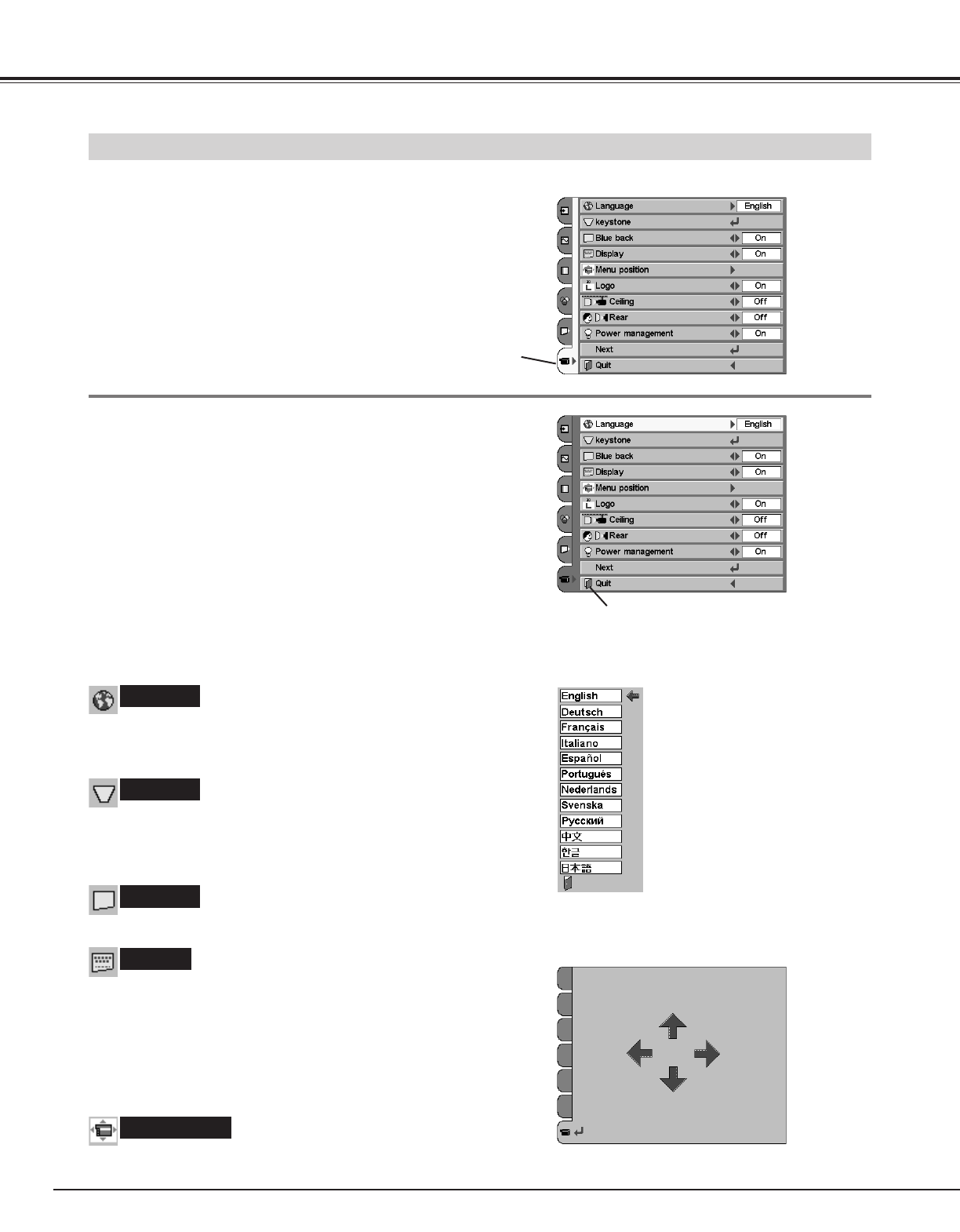
42
SETTING
Keystone
When the image is distorted vertically, select the Keystone. The on-
screen menu disappears and the Keystone dialog box is displayed.
Correct keystone distortion by pressing the POINT UP/DOWN button.
Refer to Keystone Adjustment on page 21.
Language
Language is available in English, German, French, Italian, Spanish,
Portuguese, Dutch, Swedish, Russian, Chinese, Korean, and
Japanese.
Display
This function decides whether to display On-Screen Displays.
On ··· shows all the On-Screen Displays.
Off ···· sets On-Screen Displays disappeared except;
● ON-SCREEN MENU
● “Power off?” message
● “No signal” message
● “Wait a moment!" message
Blue back
When this function is “On,” the projector produces a blue image while input signal is not detected.
When pressing the
SELECT button at the
Language, the Language
menu appears.
Press the MENU button, and the main menu appears. Select
the Setting menu with the POINT UP/DOWN button, and then
press the POINT RIGHT button to enter the sub-menu.
1
2
Choose the item that you want to set with the POINT UP/DOWN
button, and then press the POINT LEFT/RIGHT button for each
setting.
Setting menu
Setting menu
The items that you can adjust are the following:
Menu position
This function is used to change the position of the on-screen menu.
Menu position
Move the position of the on-screen menu with the POINT
buttons.
Setting
Close the Setting menu.


















