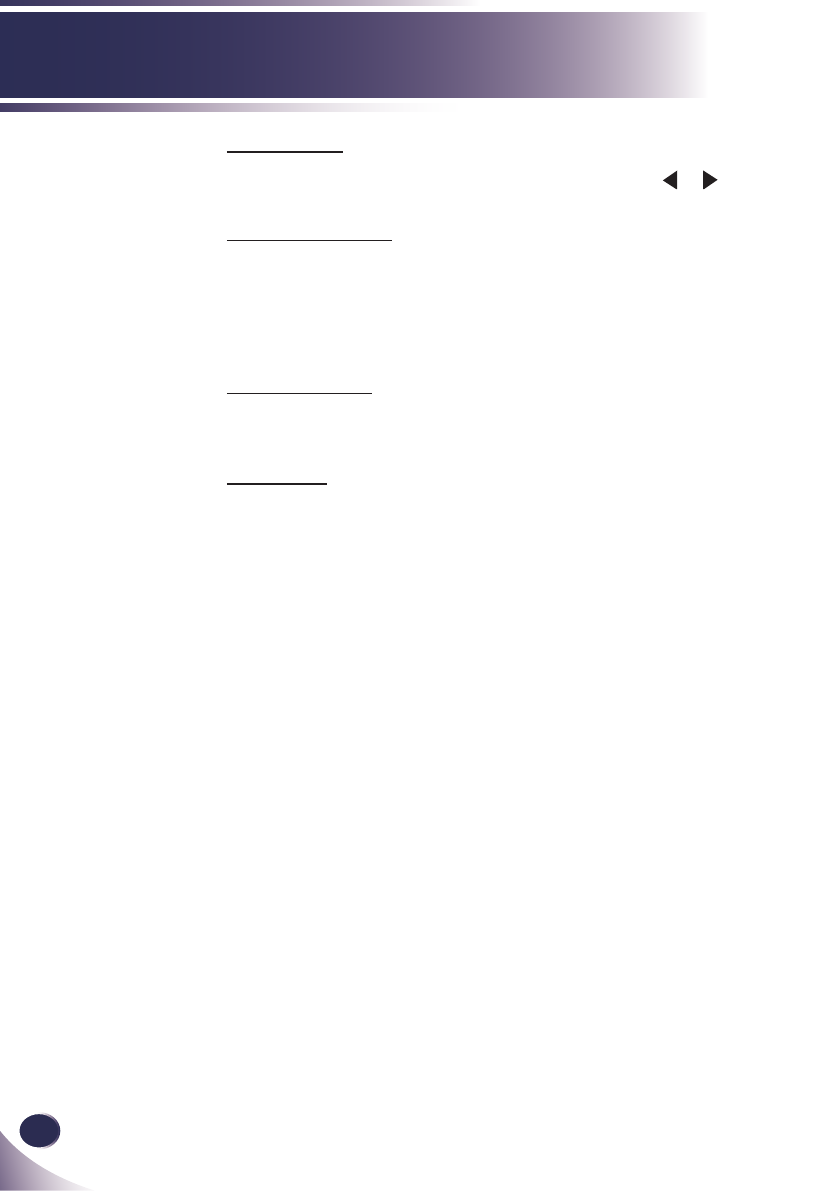
22
English
User Controls
Fine Sync
Eliminate icker from the image displayed. Use the or to adjust
the value.
White Peaking
Use the white peaking control to set the white peaking level of
DMD chip. 0 stands for minimal peaking, and 10 stands for maxi-
mum peaking. If you prefer a stronger image, adjust towards the
maximum setting. For a smooth and more natural image, adjust
towards the minimum setting.
Color Temp.
Adjust the color temperature. At higher temperature, the screen
looks colder; at lower temperature, the screen looks warmer.
Gamma
This allows you to choose a gamma table that has been ne-tuned to
bring out the best image quality for the input.


















