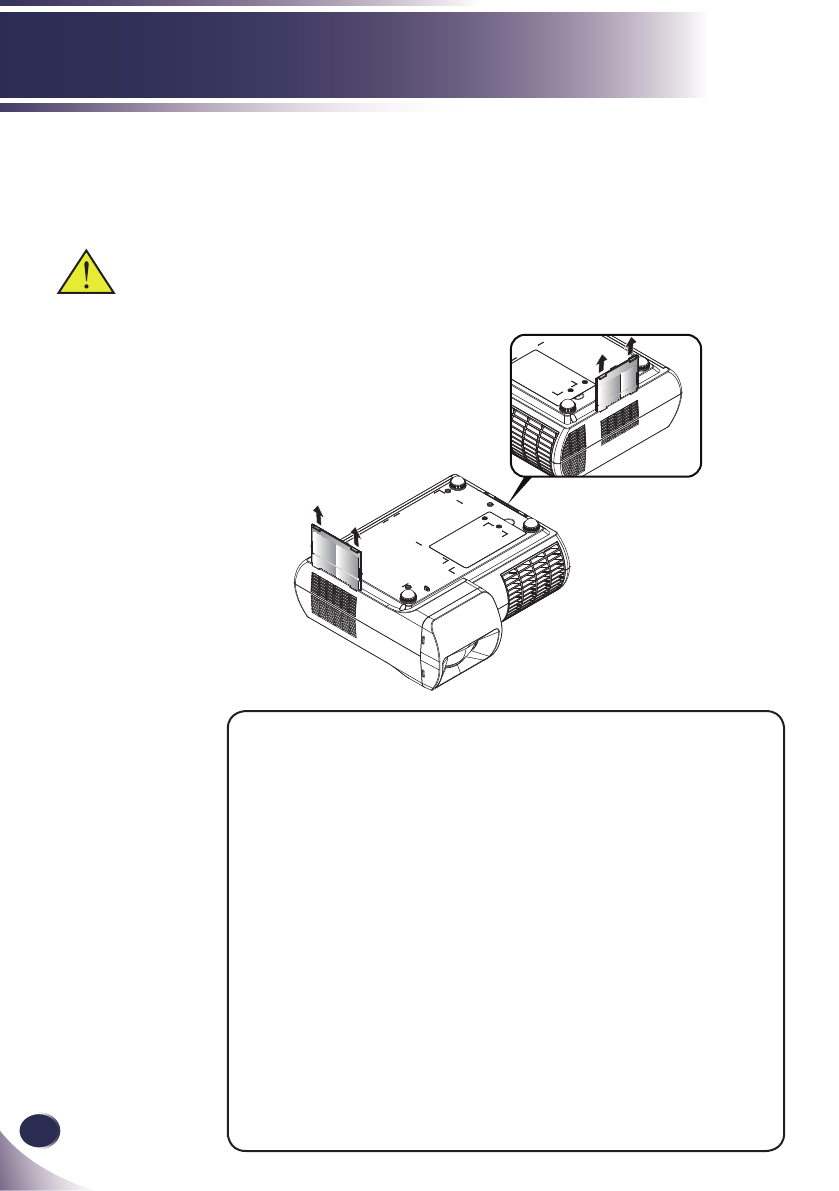
48
English
Appendices
Cleaning the Air Filters
Air lters prevent dust from accumulating on the optical
elements inside the projector. Should the air lters become
clogged with dust particles, it will reduce cooling fans’ effec-
tiveness and may result in internal heat build up and adverse-
ly affect the life of the projector. Clean the air lters following
the steps below.
Air Filters Cleaning Procedure:
1. Turn off the projector, and disconnect the AC power cord
from the AC outlet.
2. Remove the air lters by pulling the latch.
3. Clean the air lters with a brush or rinse them softly.
4. When cleaning the air lters by rinsing, dry them well. Re-
place the air lters properly. Make sure that the air lters is
fully inserted.
RECOMMENDATION:
■ We recommend avoiding dusty/smoky environments when
operating the projector. Usage in these environments may
cause a poor image quality.
■ When using the projector under dusty or smoky conditions,
dust may accumulate on a lens or optical elements inside the
projector. This condition may degrade the quality of a project-
ed image.
■ When the symptoms above are noticed, contact your autho-
rized dealer or service station for proper cleaning.
Do not operate the pro-
jector with the air lters
removed. Dust may
accumulate on the opti-
cal elements degrading
picture quality.
Do not put anything
into the air intake
vent. It may result in
malfunction of the
projector.


















