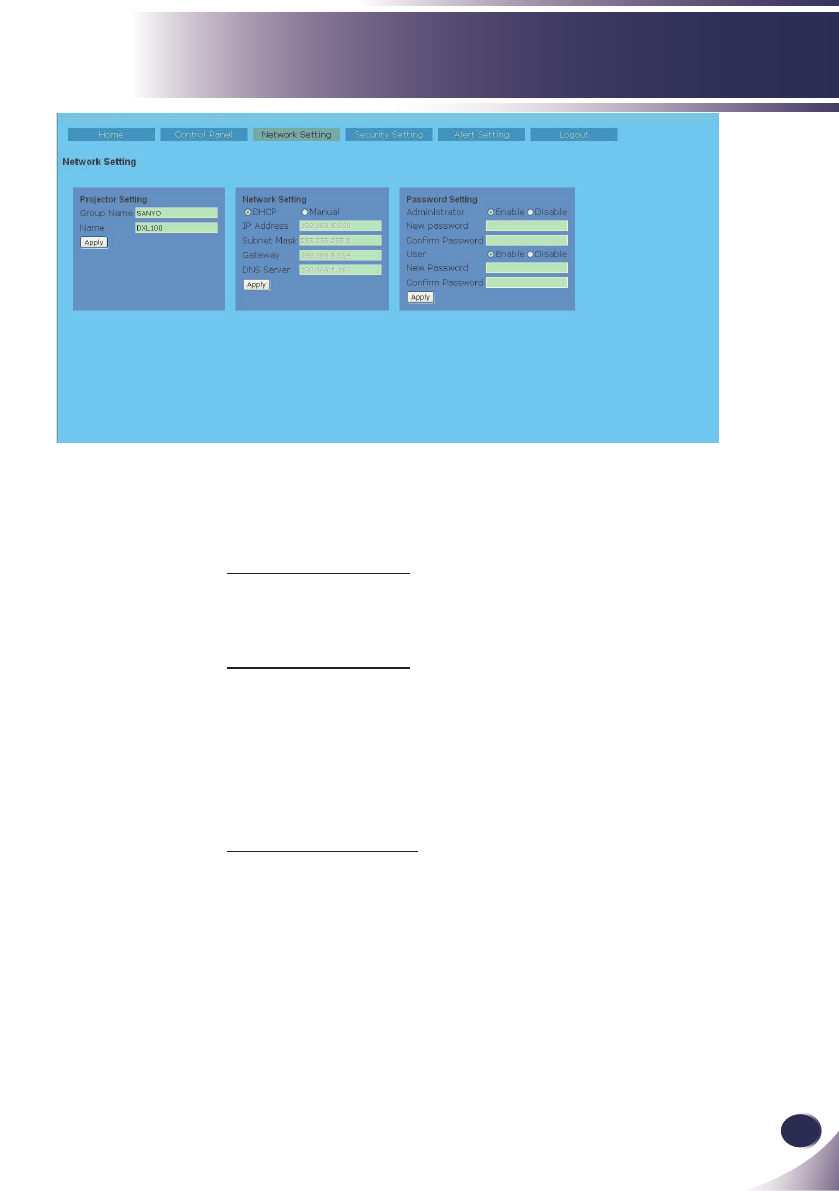
English
37
English
User Controls
Network Setting Page
This page allow you to enable or disable DHCP and set network re-
lated addresses and names.
Projector Setting
Allows you to dene the group name and projector name of the
projector. (Maximum characters: 12).
Network Setting
Choose DHCP to assign an IP address to the projector from a
DHCP server automatically, or Manual to assign an IP address
manually.
Network function setting, Refer to the “Network” section on page
30 for more information.
Password Setting
This projector provides a security function that allows the admin-
istrator or user to manage usage for the projector. When enabling
password for the rst time, set the password before enabling it.
When the password function is enabled, the administrator or user
password will be required for accessing the Web Server.
New Password: Enter new password.
Conrm Password: Enter password again and submit.


















