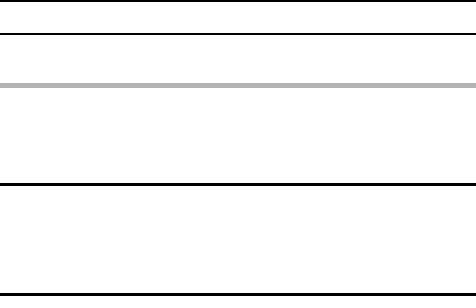
xiii English
SHOOT, PLAY BACK AND SAVE
Dismounting the camera
CAUTION
iTo disconnect your camera, be sure to follow the procedure below. Failure
to follow this procedure may cause faulty operation of your computer or
loss of card data.
1 Left-click on the icon for safely removing hardware.
h A list appears showing the devices connected to the computer’s USB
connectors.
<Windows Vista>
h Close the window.
2 Left-click on the camera drive (E:).
h The camera can now be disconnected.
* The drive name (E:) may be different on your computer.


















