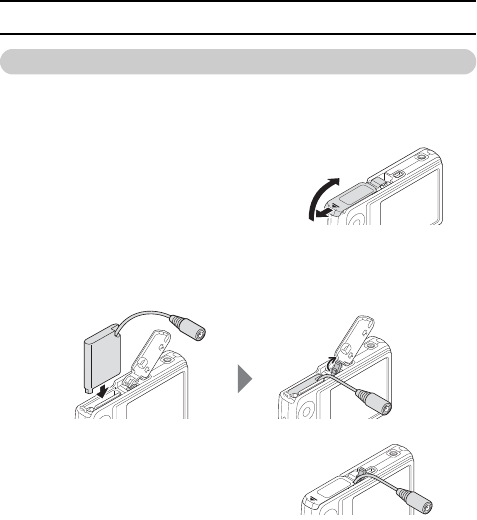
5 English
CHECKING THE INCLUDED ACCESSORIES
Installing/removing the DC adaptor (Model VAR-A3: sold separately)
Install in the camera's battery slot, and connect the AC adaptor. Use in
conjunction with the AC adaptor.
Attaching the DC adaptor
1 Open the camera's battery/card
compartment cover.
2 Insert the DC adaptor into the battery slot.
h Make sure that the DC adaptor is correctly oriented when inserting,
and insert it firmly all the way.
3 Close the battery/card
compartment cover.
4 Connect the AC adaptor.
Removing the DC adaptor
1 Turn off the camera.
2 Remove the AC adaptor.
3 Open the camera's battery/card compartment cover, and remove the
DC adaptor.


















