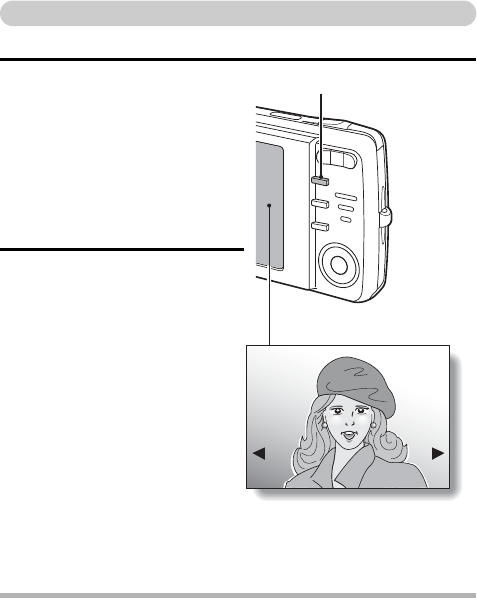
English 30
Viewing still images
The steps for viewing both single shots and sequential shots are the same.
1 Press the playback button
[=].
h If the playback button [=]
was pressed to turn the
camera on, however, press the
playback button [=] for at
least 1 second.
h The image most recently
captured appears on the
monitor.
2 View other images.
h Press the [l] or [m] button to
display the previous or next
image.
To display the previous image:
Press [l].
To display the next image:
Press [m].
h To return to the Shooting
Screen, press the playback
button [=].
<If the camera was turned on by
pressing the playback button
[
=
]>
h When the playback button
[=] or ON/OFF button is
pressed, the camera turns off.
When you are finished viewing images...
iPress the ON/OFF button to turn the camera off.
HINT
For still images with voice memo (pages 42 and 43)...
iWhen the shutter button is pressed, the voice memo is played back.
100-0001
100-0001
100-0001
2010.12.24
2010.12.24
2010.12.24
Playback button [=]


















