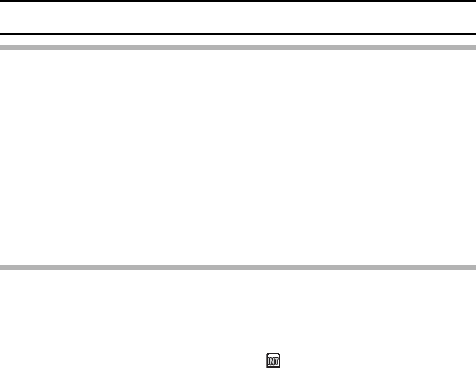
13 English
INSTALL THE BATTERY PACK AND CARD
CAUTION
Do not remove the battery pack outer covering or label
iDo not use the battery with the outer covering or label removed, as doing
so may result in malfunction.
Be careful when removing the card
iDo not attempt to forcibly remove the card.
iNever remove the card when the camera is connected to a computer or
printer, or when the self-timer indicator is flashing quickly. In doing so, you
risk losing the data stored in the card.
Keep your finger on the card until it is completely inserted or released
iIf you remove your finger too soon, the card may spring out and become
lost or hit someone in the eye.
HINT
Shooting without a card installed
iWhen a card is installed, images are recorded to and played back from the
card. When no card is installed, images are recorded to and played back
from the camera’s internal memory. When the camera is turned on with no
card installed, the internal memory icon is shown on the monitor to let
you know that the images you capture will be saved to the camera’s
internal memory.


















