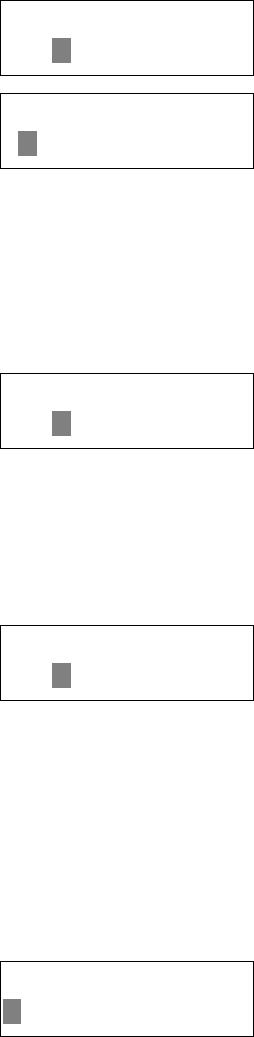
Section 3: Configuration and Operation
LM Basic 408e/412e Operator’s Manual Page 3-11
3.5 ADVANCED MODE (CONT’D)
3.5.6 Set Calendar
If a Calendar chip has been installed, this screen allows you to set
the time and date. The default is NO.
Selecting YES calls up a screen for setting the Year, Month, Day,
Hour and Minute respectively.
Press the LINE button to select YES or NO, and the FEED button to
proceed. If YES is selected, press the FEED button to move the cursor over each value of the
date and time. Use the LINE button to change each set of values. When done, press the FEED
button until the next screen appears.
3.5.7 Ignore CR/LF
Selecting YES causes all CR/LF codes to be ignored in the
incoming print data. The default is NO.
Press the LINE button to switch the cursor between YES and NO.
When the cursor is over the desired option, press the FEED button to confirm the setting and
proceed to the next screen.
3.5.8 Character Pitch
For the XU, XS, XM, XB, XL, outline and CG fonts, this setting
determines whether each character is placed at a FIXED or
PROPORTIONAL distance away from the next character.
The default is PROPORTIONAL pitch, meaning that the distance between characters is not
fixed, but adjusted automatically for neater printing.
Press the LINE button to switch the cursor between PROP or FIXED. Press the FEED button to
confirm the setting and proceed to the next screen.
3.5.8 Head Check
When DSW2-3 is ON, the head check function can apply to all
NORMAL printed data, or to BARCODE only.
The default is NORMAL, where the head checking applies for
barcodes as well as graphics and text.
Press the LINE button to switch the cursor between NORMAL or BARCODE. Press the FEED
button to confirm the setting and return to the first ADVANCED Mode next screen.
SET CALENDAR
YES NO
CALENDAR
00/00/00 00:00
IGNORE CR/LF
YES NO
CHARACTER PITCH
PROP FIXED
HEAD CHECK
NORMAL BARCODE


















