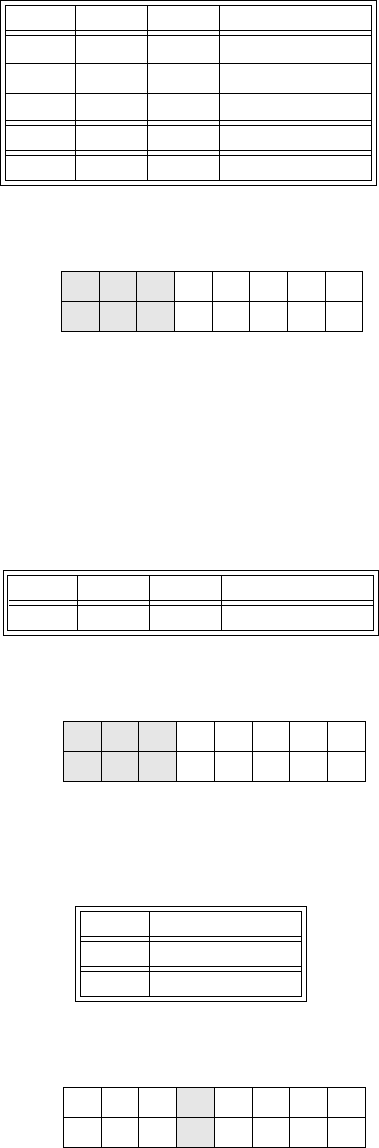
Section 3: Configuration and Operation
Page 3-4 SATO D508/D512 Operator Manual
Switches 1–3: Paper Handling settings
These three switches select the method used for
controlling paper handling:
Continuous mode - (default mode) Does not
use the sensor for paper indexing. The paper
movement will stop after all the label data has
been printed.
Tear Off mode - Paper is fed out to the cut/tear
off position after printing is complete. Before the
next label is printed, the paper is pulled back in
to the first print line position.
Cutter mode - Enables the Cutter option if
installed.
3.3 DIP SWITCH SETTINGS (CONT’D)
Switches 1–3: Font/Graphic loading settings
Enables the loading of fonts and/or graphics into
printer memory for faster retrieval.
Switch 4: Unused
DSW4 Mode
Off DT
- Reserved
Configuration Switch
ON
OFF
12345678
This switch is reserved for future use.
DSW1 DSW2 DSW3 Mode
Off Off Off Continuous
On Off Off Tear Off
Off On Off Cutter
On Off On Reserved
Off On On Load Font
Configuration Switch
ON
OFF
12345678
DSW1 DSW2 DSW3 Mode
Off On On Load Font
Configuration Switch
ON
OFF
12345678


















