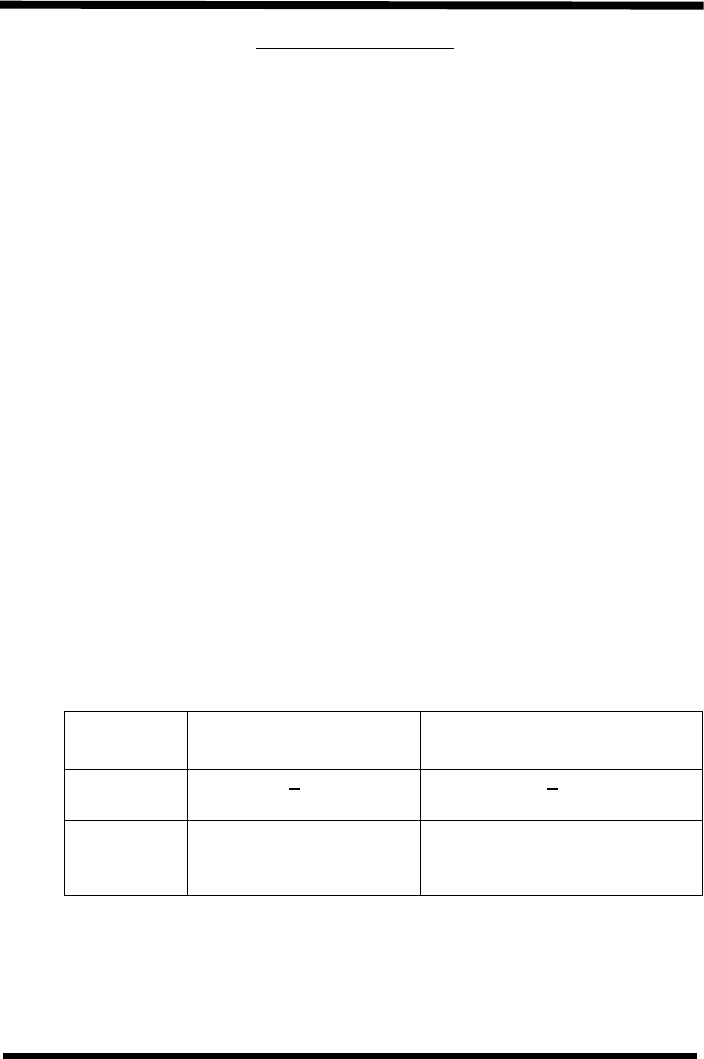
74 SATO RISC Printers
2. Command Codes Programming Manual
Print Darkness
Command Structure:
<ESC>#Ea
a: Print darkness value
(see Note for allowable setting)
Example: <ESC>#E2
Placement: Must be placed immediately after <ESC>A and imme-
diately before <ESC>Z in its own separate data stream
Default: See Note
Function:
To specify a new print darkness setting. This command allows soft-
ware control of the darkness setting for unique media and ribbon com-
binations.
Input:
<ESC>A
<ESC>#E2
<ESC>Z
Output:
There is no printer output for this command.
Note:
1. This becomes the new setting in the printer configuration for all
subsequent print jobs, unless changed. The setting is stored in
non-volatile memory and is not affected by cycling power.
2. This command will overwrite the Display Setup.
3. The allowable Print Darkness settings are as follows:
M8459S, CL 408/CL 412
M8400RV
M8485S, M8490S, M8460S,
CL 608/612 (VA), XL400/410
Darkness
Settings
1, 2, 3
,4or5 1,2or 3
Default = 3
Minimum = 1
Maximum = 5
Default = 2
Minimum = 1
Maximum = 3


















