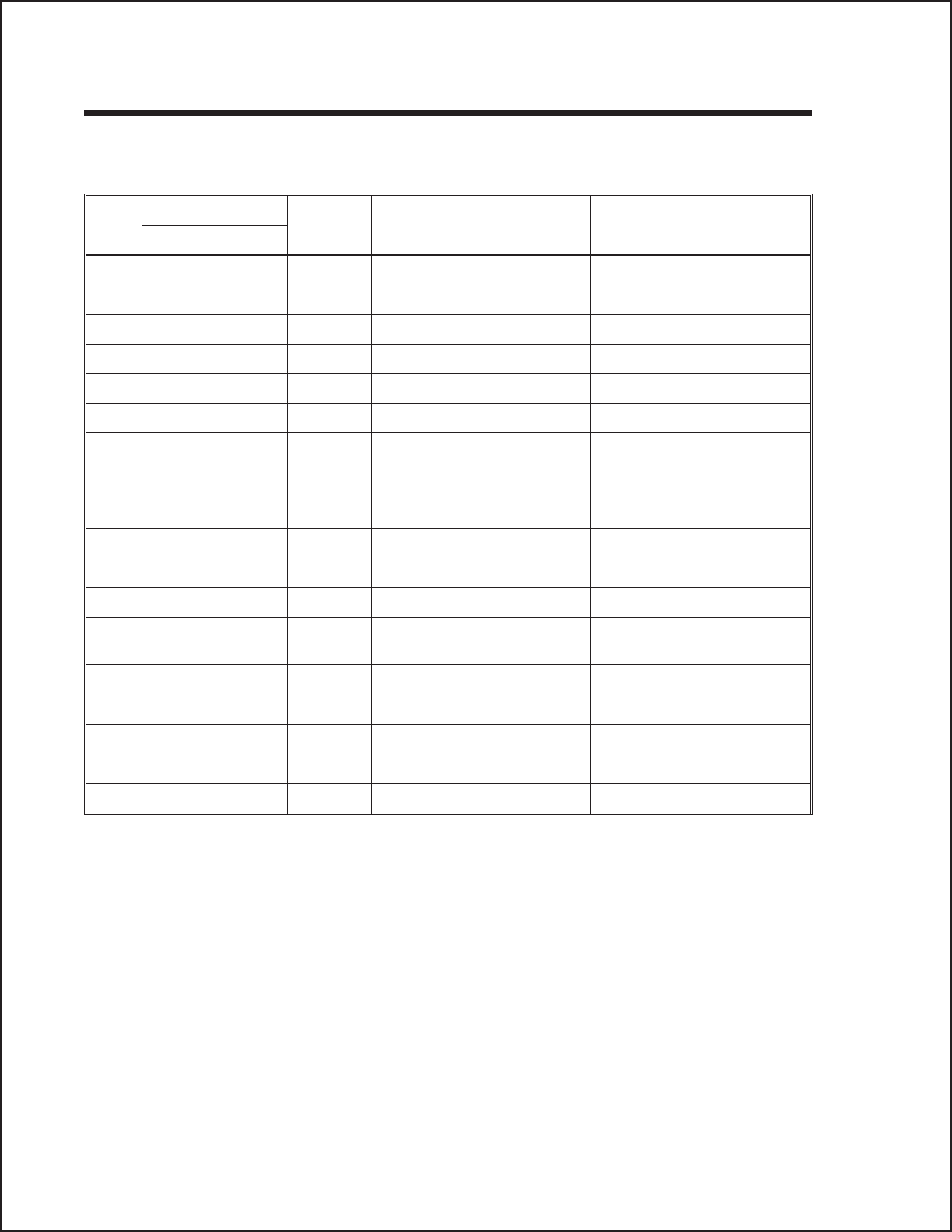
ERROR SIGNALS
The 7-segment LED display, Front Panel LED Indicators and Buzzer provide a
visual/audio indication of the type of error encountered.
DIS-
PLAY
LED INDICATORS BUZZER ERROR
CONDITION
CORRECTIVE
ACTION
LINE ERROR
0 ON 1 Beep Flash Memory error. Replace Flash ROM
1 Not Assigned
2 ON 1 Beep Motherboard error Replace PCB
3 ON 1 Beep EEPROM error Replace EEPROM
4 ON 1 Beep Electrical Head error Replace Print Head
5 Blink 3 Beeps Head not latched Latch Ptrint Head
6 Blink 3 Beeps Out of Paper 1) Replenish paper supply
2) Route paper thru sensor
7 Blink 3 Beeps Sensor error 1) Select correct sensor
2) Adjust sensor level
8 Blink 3 Beeps Cutter error Connect cutter
8. ON ON Program download error Retry download
9 Blink 3 Beeps Ribbon End (TT mode only) 1) replace ribbon
A ON 1 Beep Receive buffer overflow 1) Modify host SW
2) Select correct protocol
b ON 1 Beep Parity error (Serial I/F only) Correct Parity Settings
c ON 1 Beep Framing error (Serial I/F only) Correct data bit setting
d ON 1 Beep Overrun error (Serial I/F only) Correct flow control settings
E ON 1 Beep LAN Time Out error Replace LAN I/F
F 3 Beeps Download Font/Graphic error Correct data stream
Section 6. Troubleshooting
Page6-49001069A SATOCTSeriesPrinters


















