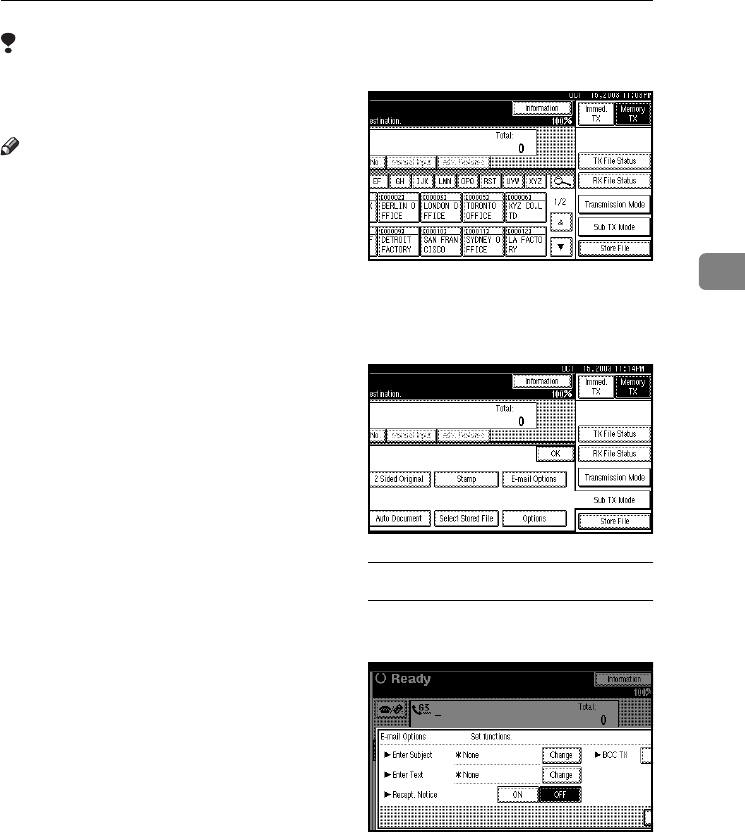
Sending Internet Fax Documents
53
3
Limitation
❒ When available memory is low,
you may not be able to send Inter-
net Fax documents.
Note
❒ Because this machine sends docu-
ments as e-mail messages with an
attached TIFF-F image, viewer ap-
plications are required in order to
view documents when they are re-
ceived on a computer.
❒ You can limit the size of transmit-
ted e-mail messages in “E-mail Set-
tings” of “Fax Features”. See p.148
“E-mail Settings”, Facsimile Refer-
ence <Advanced Features> .
❒ See p.62 “Received Images” for
how e-mail is actually received by
the computer when it is sent with
mail options selected.
❒ When you send an Internet Fax
document specifying a user code,
and the e-mail address is set as the
routing destination of the specified
user code, a Communication Re-
sult Report is sent after the trans-
mission is completed. This makes
it possible to verify the result of a
transmission.
❒ You can specify fax destination
and Internet Fax destination si-
multaneously.
❒ You cannot send e-mails to desti-
nations as cc.
A
AA
A
When you set an e-mail option,
press [Sub TX Mode].
If you are not setting e-mail op-
tions, proceed to step
E
.
B
BB
B
Press [E-mail Options].
To enter the subject
A Press [Change] for Enter Sub-
ject.
There are two methods of enter-
ing a subject: Selecting from
programmed subjects, or enter-
ing characters directly. If you
are entering characters, proceed
to step C.
RussianC3Fax-combine-EN_F_FM.book Page 53 Thursday, July 3, 2003 7:15 PM


















