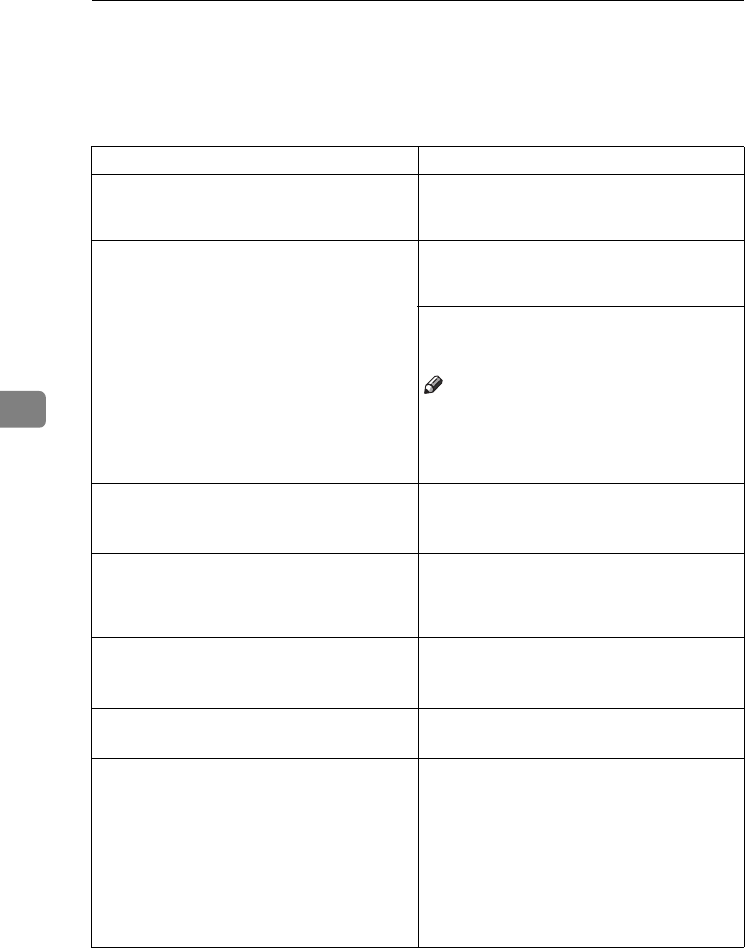
Troubleshooting
76
5
Error Messages and Their Meanings
If there is an error, one of the following messages may appear on the display. If
other message appears, follow the message.
Message Causes and solutions
Put original back, check it and
press [Start].
Original jammed during Memory Transmis-
sion. Place originals that have not been
scanned again.
Error occurred, and transmis-
sion was canceled.
A document jam occurred during Immediate
Transmission. Press
[OK]
, and then resend the
pages that have not been sent.
An error occurred during Immediate Trans-
mission. Press
[OK]
, and then resend the origi-
nal.
Note
❒
There may be a problem with the machine
or the telephone line (for example noise or
cross talk). If the error reoccurs frequently,
contact your service representative.
Cannot detect original size.
Place original again, then
press [Start].
The machine failed to detect the size of the
original. Place originals again, and then press
the
{
{{
{Start}
}}
}
key.
L
Call Service
Functional problems with fac-
simile. Please call service.
There is a problem with the fax. Record the
code number shown in the display and contact
your service representative. The copy function
will still work normally.
Memory is full. Cannot scan
more. Transmitting only scanned
pages.
If you press
[OK]
, the machine returns to stand-
by mode and starts transmitting the pages that
have been stored.
Following output tray is full.
Remove paper.
The paper output tray is full. Remove paper
from the tray indicated in the display.
Cannot scan to send fax message
as scanner is in use for other
function.
The Copy or Document Server function is in
use. To cancel the job in process, do the follow-
ing, and then try faxing again.
Press
[Exit]
, and then press the
{
{{
{Copy}
}}
}
or
{
{{
{Doc-
ument Server}
}}
}
key. Next press the
{
{{
{Clear/Stop}
}}
}
key. When the message “
[Stop] key was
pressed. Stop copying?
” or
“
[Stop] key was pressed. Stop
storing?
” appears, press
[Stop]
.
RussianC3Fax-combine-EN_F_FM.book Page 76 Thursday, July 3, 2003 7:15 PM


















