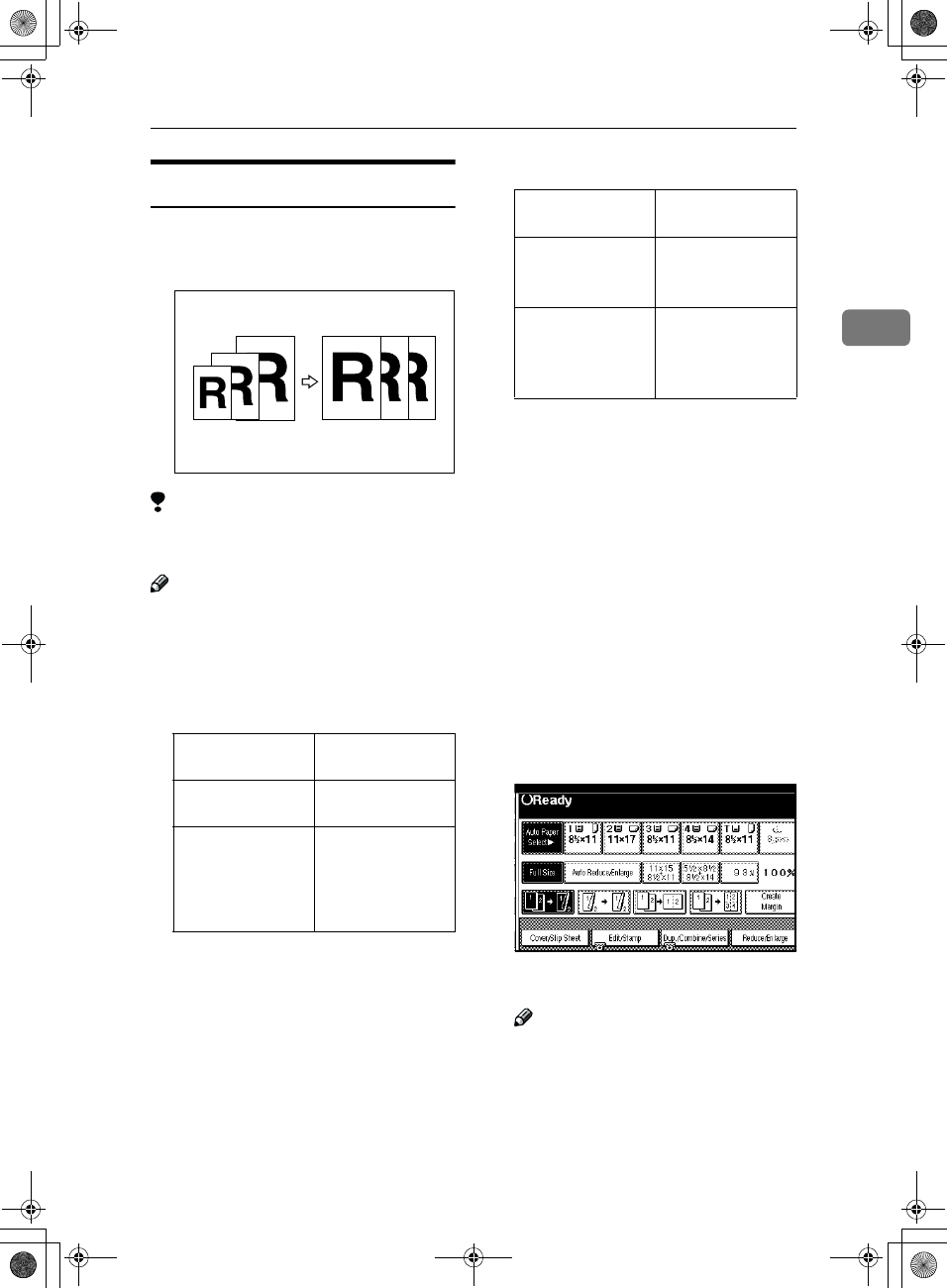
Basic Functions
43
2
Auto Reduce/Enlarge
The machine can choose an appropri-
ate reproduction ratio based on the
paper and original sizes you select.
Limitation
❒ You cannot use the bypass tray
with this function.
Note
❒ When you use Auto Reduce/En-
large, see the following table for
possible original sizes and direc-
tions:
❖
❖❖
❖ Metric version
*1
You cannot scan 2-sided B6 origi-
nals.
❖
❖❖
❖ Inch version
*1
You cannot scan two sided B6 orig-
inals.
❒ The reproduction ratios the ma-
chine will select are 25 – 400%.
❒ For some originals, the original
size might not be detected correct-
ly. ⇒ P.20 “Sizes difficult to detect”.
❒ You can set originals of different
sizes in the document feeder at a
time. ⇒ P.34 “Mixed Size mode”.
❒ You cannot use the Rotate function
when enlarging B4 or A3 originals.
When enlarging on to B4 or A3 size
copy paper, set the original in the
L direction.
A
Press the [Auto Reduce/Enlarge] key.
B
Select the paper tray.
Note
❒ If you do not wish to set any
other functions, press the {Start}
key to start copying.
Where Original Is
Set
Original Size and
Direction
Exposure glass A3
L
, B4
L
,
A4
KL
, B5
KL
Document feeder
*1
A3
L
, B4
L
,
A4
KL
, B5
KL
,
A5
KL
, B6
KL
,
11"
×
17"
L
,
8
1
/
2
"
×
11"
KL
Where Original Is
Set
Original Size and
Direction
Exposure glass 11"
×
17"
L
,
8
1
/
2
"
×
14"
L
,
8
1
/
2
"
×
11"
KL
Document feeder
*1
A4
KL
, 11"
×
17"
L
,
8
1
/
2
"
×
14"
L
,
8
1
/
2
"
×
11"
KL
,
5
1
/
2
"
×
8
1
/
2
"
KL
AdonisC2_ENcopy122F_FM.book Page 43 Thursday, February 15, 2001 3:23 PM


















