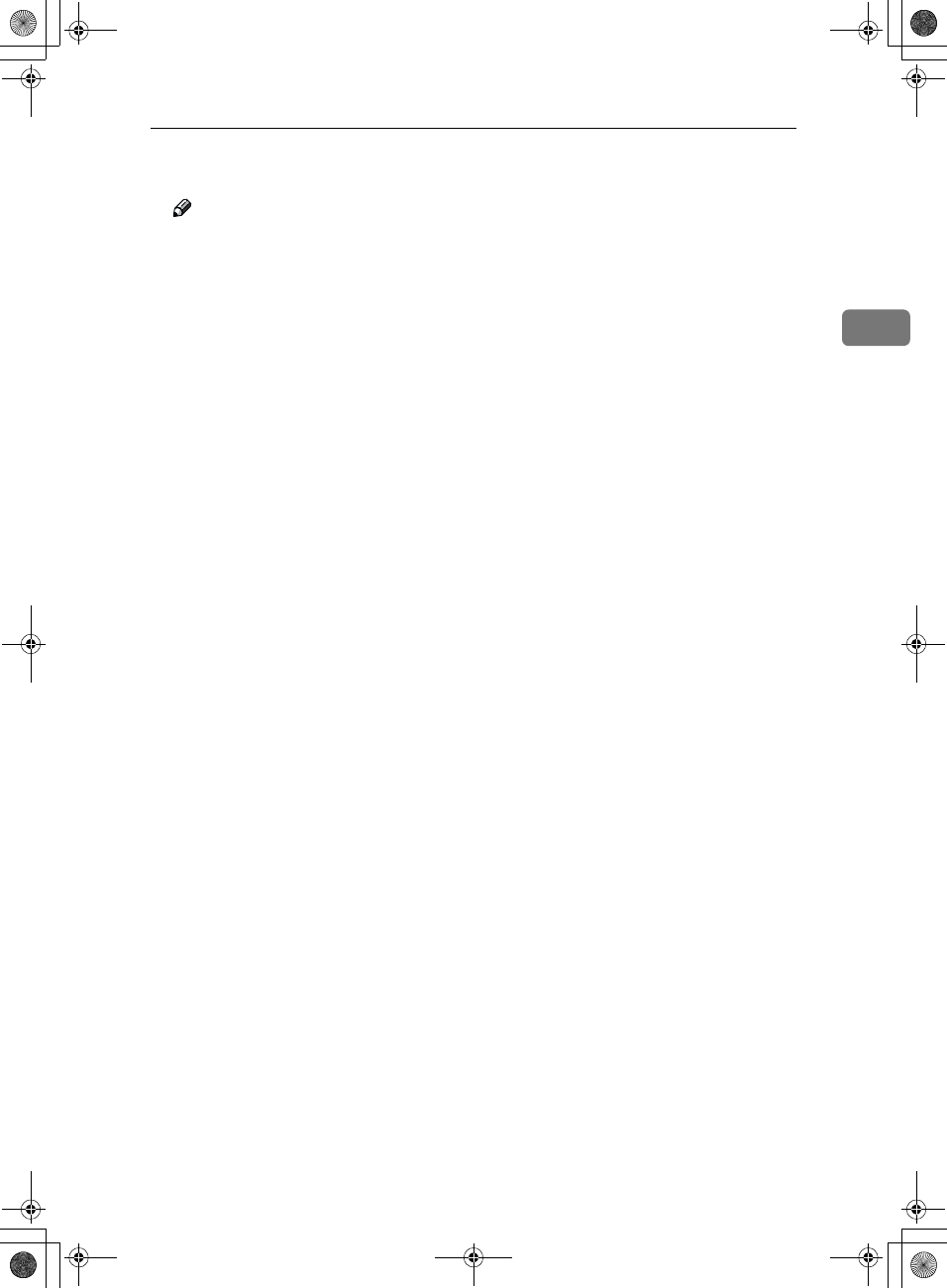
Punch
59
2
B
Enter the number of copy sets with the number keys.
Note
❒ To change the entered number, press the {Clear/Stop} key.
❒ If you wish to use the Sort function, press the [Sort] key.
C
Set your originals, then press the {
{{
{Start}
}}
} key.
AdonisC2_ENcopy122F_FM.book Page 59 Thursday, February 15, 2001 3:23 PM


















