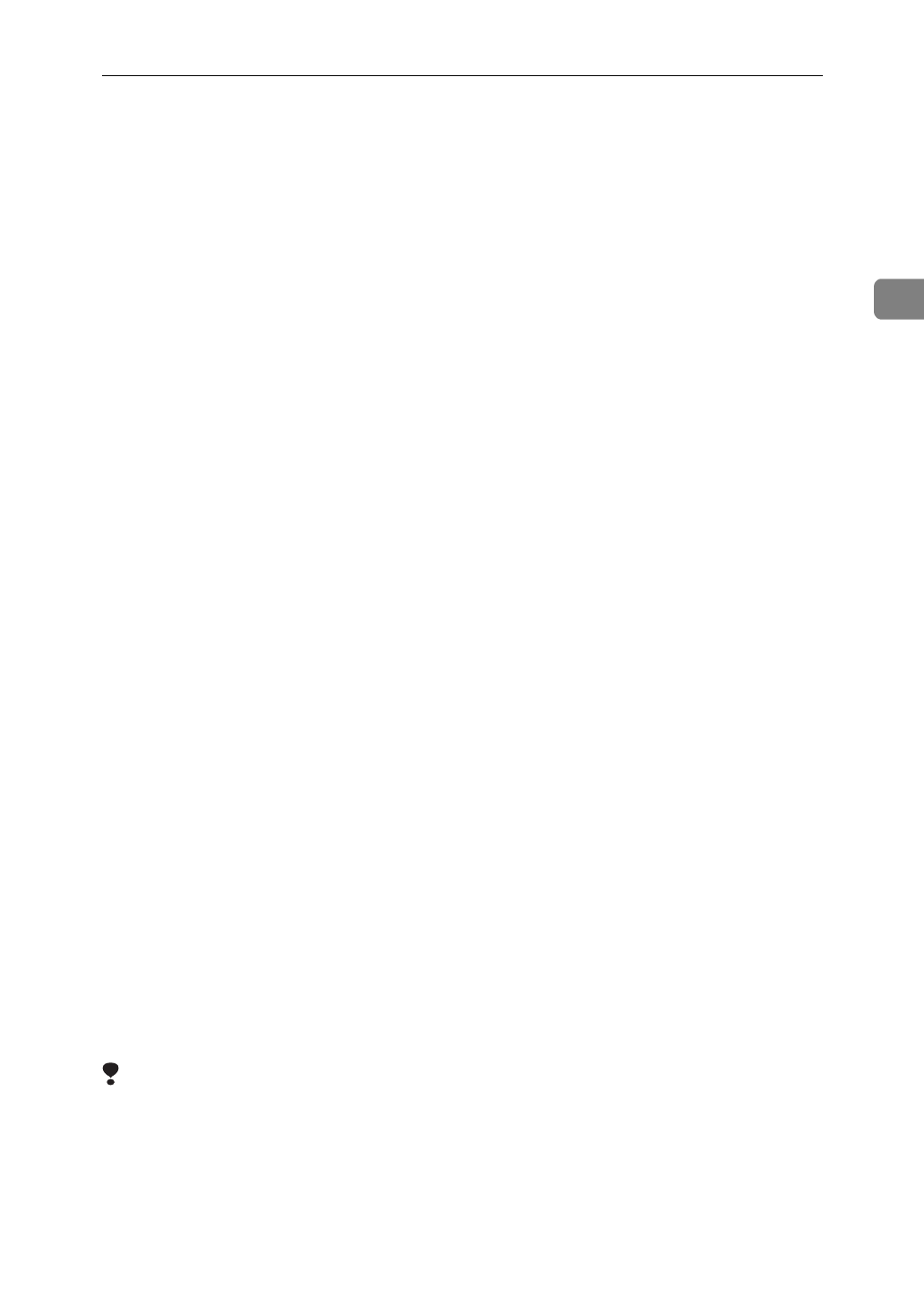
Combine
115
2
Combine
You can combine two or more originals into one copy. 1 Sided Combine mode is
for 1-sided copies, and 2 Sided Combine mode for 2-sided copies.
This function can be used in twelve ways:
❖
1 Sided 2 Pages
→
Combine 1 Side
Copies two 1-sided originals to one side of a sheet.
❖
1 Sided 4 Pages
→
Combine 1 Side
Copies four 1-sided originals together to one side of a sheet.
❖
1 Sided 8 Pages
→
Combine 1 Side
Copies eight 1-sided originals together to one side of a sheet.
❖
1 Sided 4 Pages
→
Combine 2 Side
Copies four 1-sided originals to the two-page spread on both sides of a sheet.
❖
1 Sided 8 Pages
→
Combine 2 Side
Copies eight 1-sided originals together to both sides of a sheet.
❖
1 Sided 16 Pages
→
Combine 2 Side
Copies 16 1-sided originals together to both sides of a sheet.
❖
2 Sided 2 Pages
→
Combine 1 Side
Copies one 2-sided original to one side of a sheet.
❖
2 Sided 4 Pages
→
Combine 1 Side
Copies two 2-sided originals to one side of a sheet.
❖
2 Sided 8 Pages
→
Combine 1 Side
Copies four 2-sided originals to one side of a sheet.
❖
2 Sided 4 Pages
→
Combine 2 Side
Copies two 2-sided originals together to both sides of a sheet.
❖
2 Sided 8 Pages
→
Combine 2 Side
Copies four 2-sided originals together to both sides of a sheet.
❖
2 Sided 16 Pages
→
Combine 2 Side
Copies eight 2-sided originals together to both sides of a sheet.
Limitation
❒
You cannot use the bypass tray with this function.
❒
If the calculated ratio is under the minimum ratio, it is corrected within the
range of the ratio automatically. However, with some ratios, parts of the im-
age might not be copied.


















