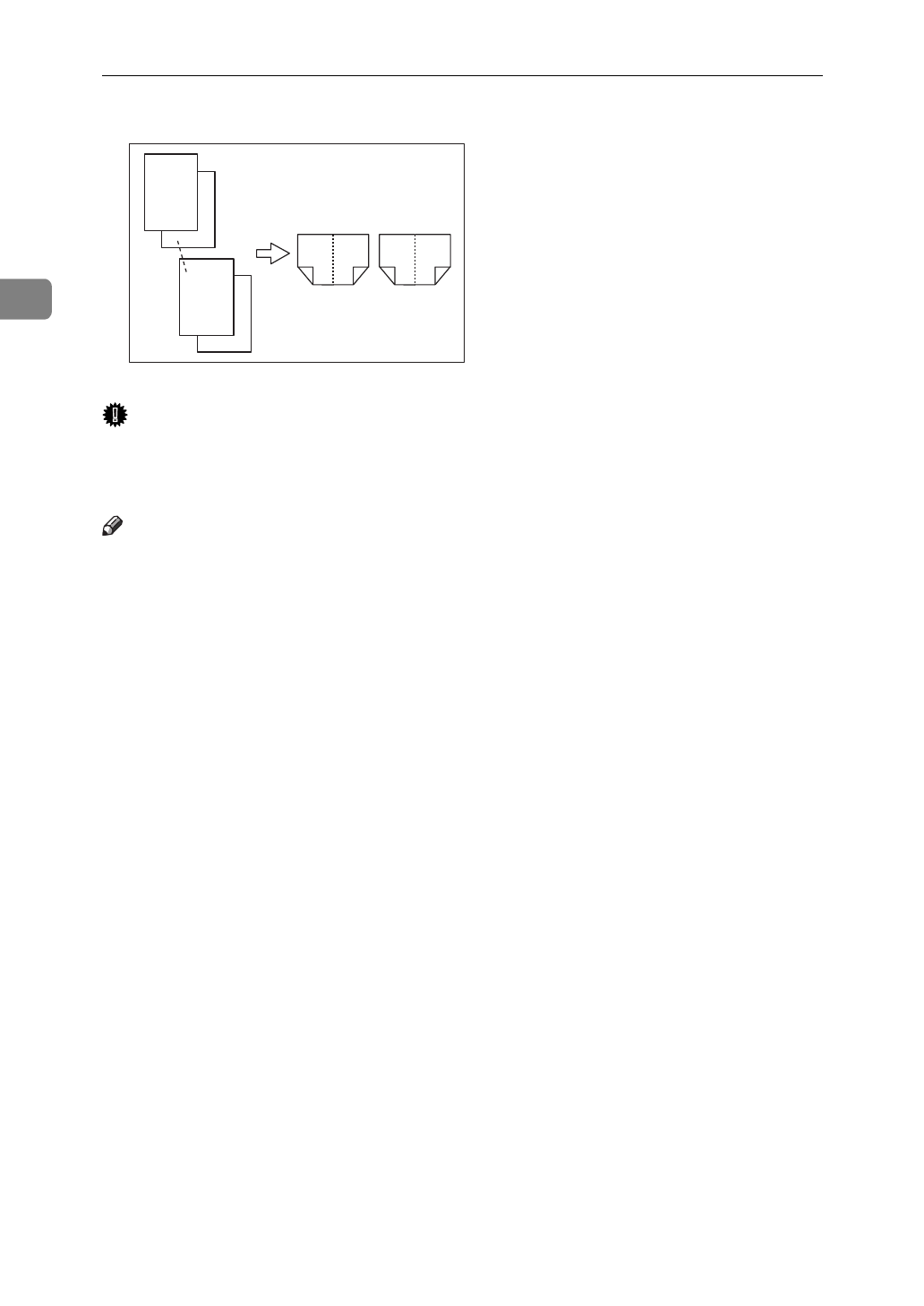
Copying
148
2
❖
Landscape
Important
❒
Before selecting this function, select “Portrait” or “Landscape” with the User
Tools. See “Booklet/Magazine Original Orientation” in
⇒
P.320
“Page Format
2
/
2
”
.
Note
❒
To use this function with two-sided originals, select this function from the
Shortcut Keys. See “Shortcut Keys” in
⇒
P.314
“General Features
3
/
3
”
.
❒
Four originals are copied onto each sheet of copy paper.
❒
In this mode, the machine sets the reproduction ratio automatically to meet
the paper size and copies the originals together onto the paper.
❒
A ratio is selected in the range of 25 to 400%.
❒
If the calculated ratio is under the available minimum ratio, it will be adjusted
to the minimum ratio. However, with some ratios, parts of the image might
not be copied.
❒
If the number of originals scanned is less than a multiple of 4, the last page is
copied blank.
❒
You can have a 3mm bounding margin around all four edges of the original
left blank (erased). See “Combine Orig. Shadow Erase” in
⇒
P.317
“Page For-
mat
1
/
2
”
.
❒
The copying may take some time after scanning originals.
GCBOOK4E
2
1
8
7
1
27
83
45
6


















