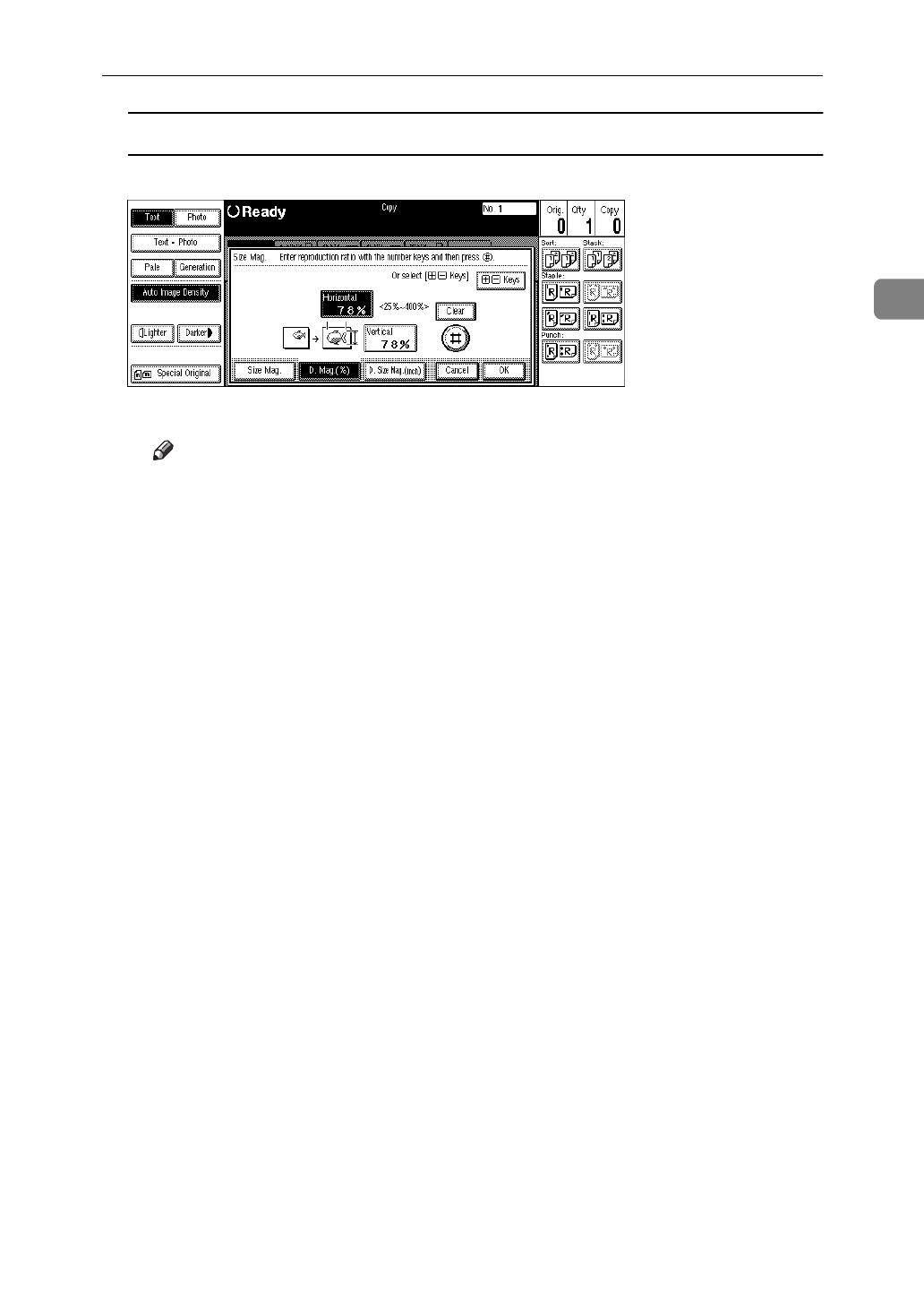
Directional Magnification (%)
103
2
To enter the ratio with the number keys
A Press the
[
Horizontal
]
key.
B Enter the desired ratio with the number keys, followed by the
[
#
]
key.
Note
❒
To change the ratio entered, press the
[
Clear
]
or
{
Clear/Stop
}
key and en-
ter the new ratio.
C Press the
[
Vertical
]
key.
D Enter the desired ratio with the number keys, followed by the
[
#
]
key.
E Press the
[
OK
]
key.
D Press the
[
OK
]
key.
E Set your originals, then press the
{
Start
}
key.


















