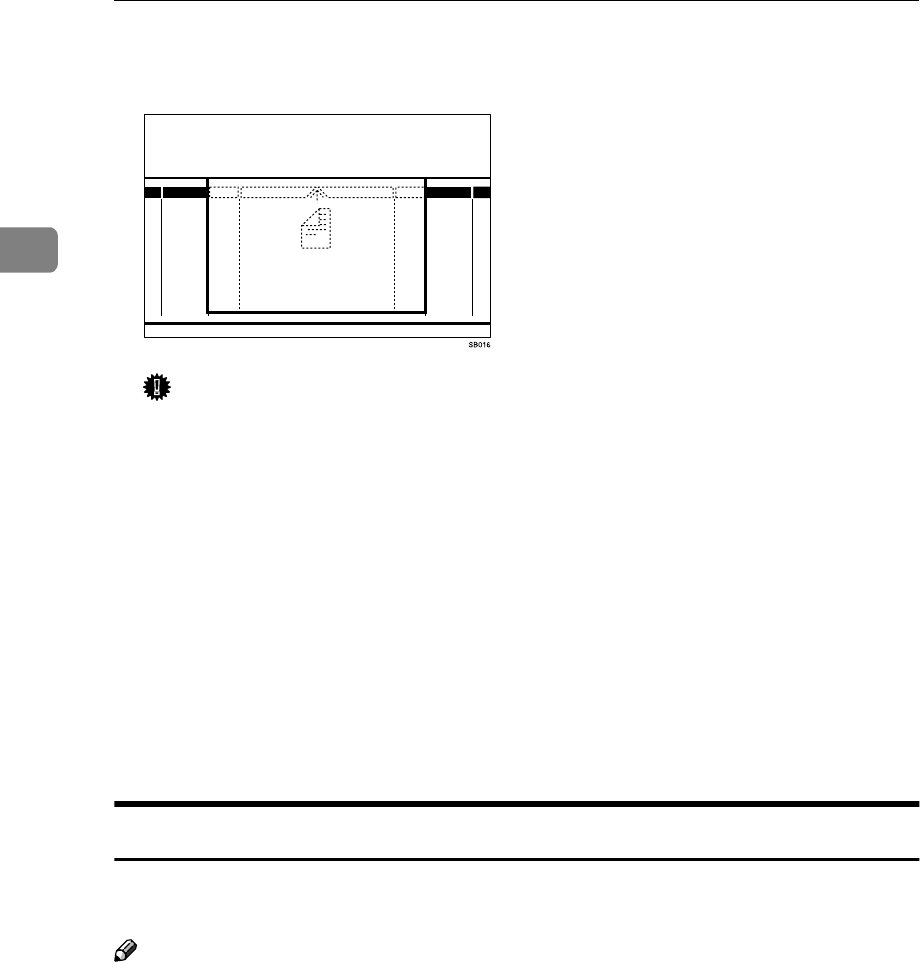
Copying
22
2
H
Just as the trailing edge of the original passes the table edge, press the {
{{
{RF
Select/Cut}
}}
} key.
Important
❒ To cancel copying, press the {Clear/Stop} key. The copier finishes the oper-
ation in progress, and delivers the copy and the original.
❒ To cancel on-going copying, for example, when you have inserted a wrong
blueprint, press the {RF Select/Cut} key. The machine interrupts the opera-
tion in progress, and delivers the copy and the original.
❒ If you make copy without pressing the {RF Select/Cut}key, copied paper
might come out with originial size + 310mm.
❒ When you repeat the copy job with this function even if you select different
sizes of the originals, this function helps you to make same size copy.
❒ Once you set the cut length and press the {RF Select/Cut} key to enter the
repeat copy cycle, do not press the key. Otherwise, the copy job will be in-
terrupted. If you want to repeat the copy job again, press the {Paper Feed}
key. For details about job settings, seeD.
Preset Cutting
This function cuts roll paper to a selected length. The paper is cut to this length
regardless of the original size.
Note
❒ The default Preset Cut length is as follows. Metric Version: 1189mm, 841mm,
594mm, 420mm, 297mm Inch Version: 48.0", 42.0", 36.0", 24.0", 18.0", 11.0". To
change of the Preset Cut length pattern, please contact your service represent-
ative.


















