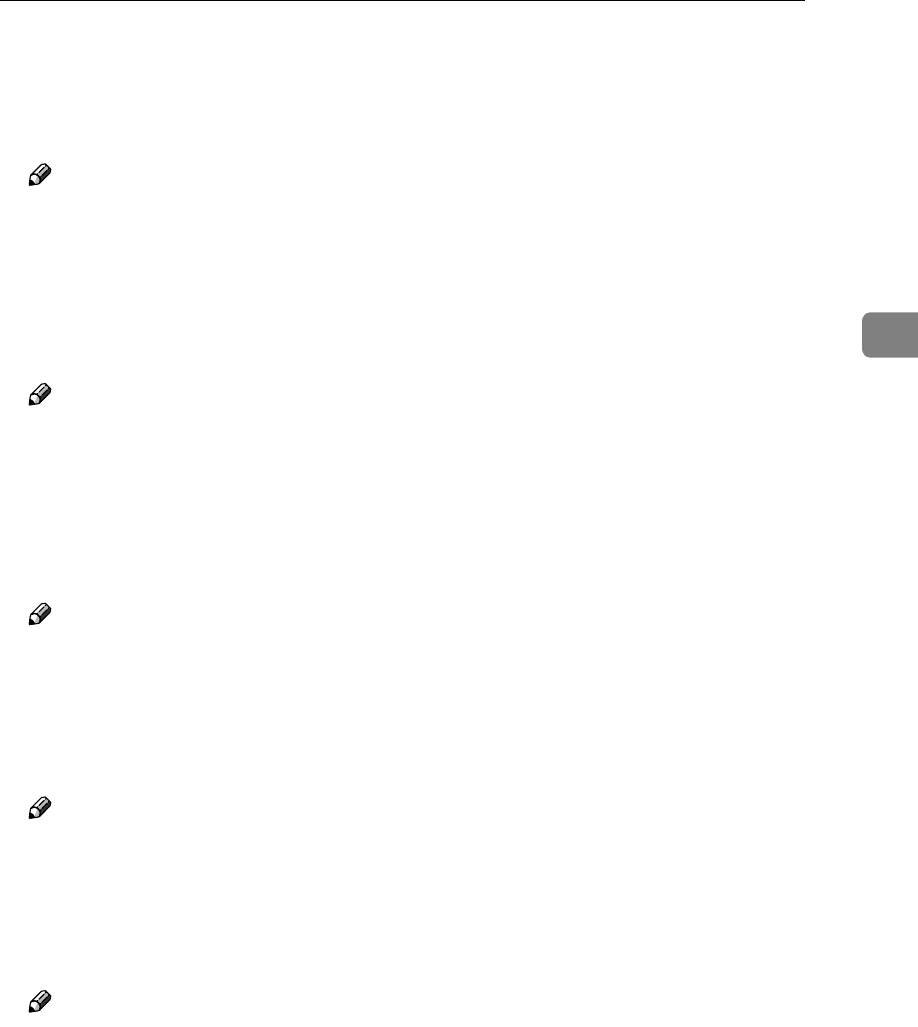
Settings You Can Change with User Tools
41
3
❒ Default: 0
• Beeper On/Off(+05): The beeper can be turned off completely; turned off for
setting the margin, multiple copies, and paper length; or left on to emit a tone
whenever a key is pressed.
Note
❒ 0: On, 1: All Off, 2: Partially Off
❒ Default: 2(The beeper does not work if you use leading edge margin.)
• Paper Feed Out Waiting Time Setting(+06): When the copier is ready to re-
ceive the original, it will wait for a preset length of time. If no original is set
within this time, the copier will process the copy paper without copying. The
time can be set to 1, 2, 3, 4, or 5 minutes.
Note
❒ 0: 2min, 1: 1min, 2: 3min, 3: 4min, 4: 5 min
❒ Default: 0
• Manual Feed Start Time Setting(+07): After the copy paper is set, the copier
waits for a preset number of seconds before starting the rollers that will pull
the paper in. This pause gives you a chance to align the paper. The time can
be set to 0.7, 1, 2, 3, 4, or 5 seconds.
Note
❒ 0: 2.0sec, 1: 0.7sec, 2: 1.0sec, 3: 3.0sec, 4: 4.0sec, 5: 5.0sec
❒ Default: 0
• Lead Edge Increase/Decrease Speed Setting(+08): The speed at which the
lead edge setting scrolls up or down can be changed. The time for one incre-
ment (or decrement) can be set to 0.02, 0.05, 0.10, 0.25, or 0.5 seconds.
Note
❒ 0: 0.10 sec, 1: 0.50 sec, 2: 0.25 sec, 3: 0.05 sec, 4: 0.02 sec
❒ Default: 0
• Auto Reset Time Setting(+09): If the copier is idle for a while, it will clear it-
self. The time needed can be set to 1, 2, 3, 4, or 5 minutes. This function can
also be turned off.
Note
❒ 0: 2 min, 1: 1min, 2: 3 min, 3: 4 min, 4: 5 min, 5: None
❒ Default: 0
❒ The machine cannot enter the Auto reset mode if the roll end indicator
lights while copying repeatedly.
❒ The machine cannot enter the Auto clear if the toner end indicator lights.


















