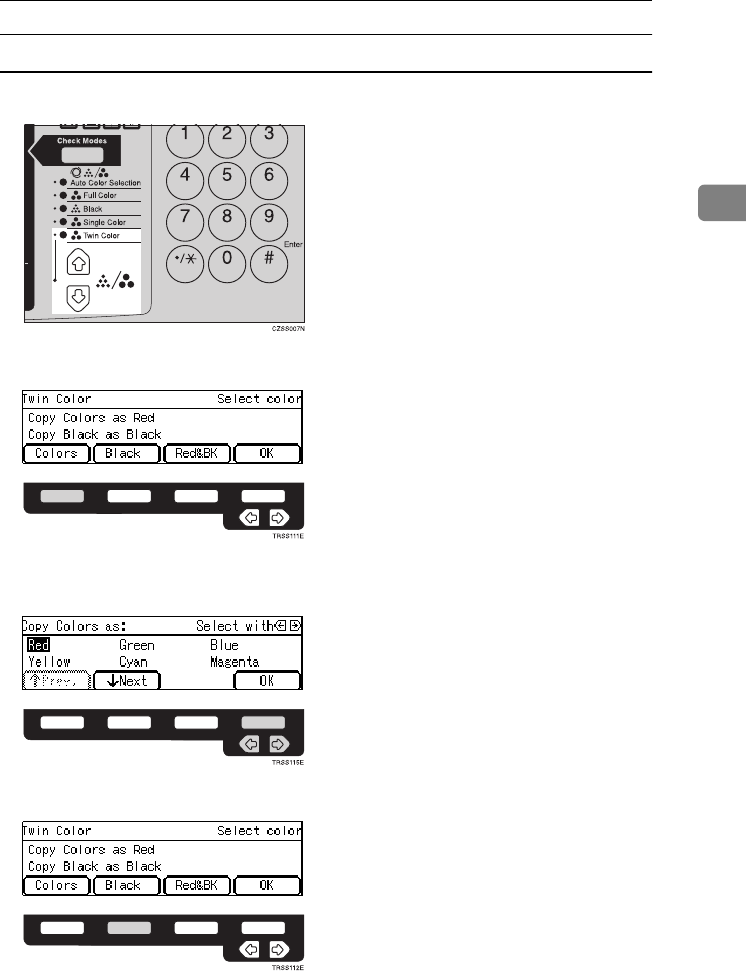
Basic Procedure
33
2
Twin Color (Color copy)
A
Press the 1
11
12
22
2 keys to light the Twin Color indicator.
B
Press the [Colors] key.
C
Select the color you want to copy in for the color parts of the original with
the <
<<
<>
>>
> keys. Then press the [
OK
] key.
D
Press the [Black] key.
Czss007n.eps
Copy209.tif
Trss111e.eps
Copy010.tif
Trss115e.eps
Copy209.tif
Trss112e.eps


















