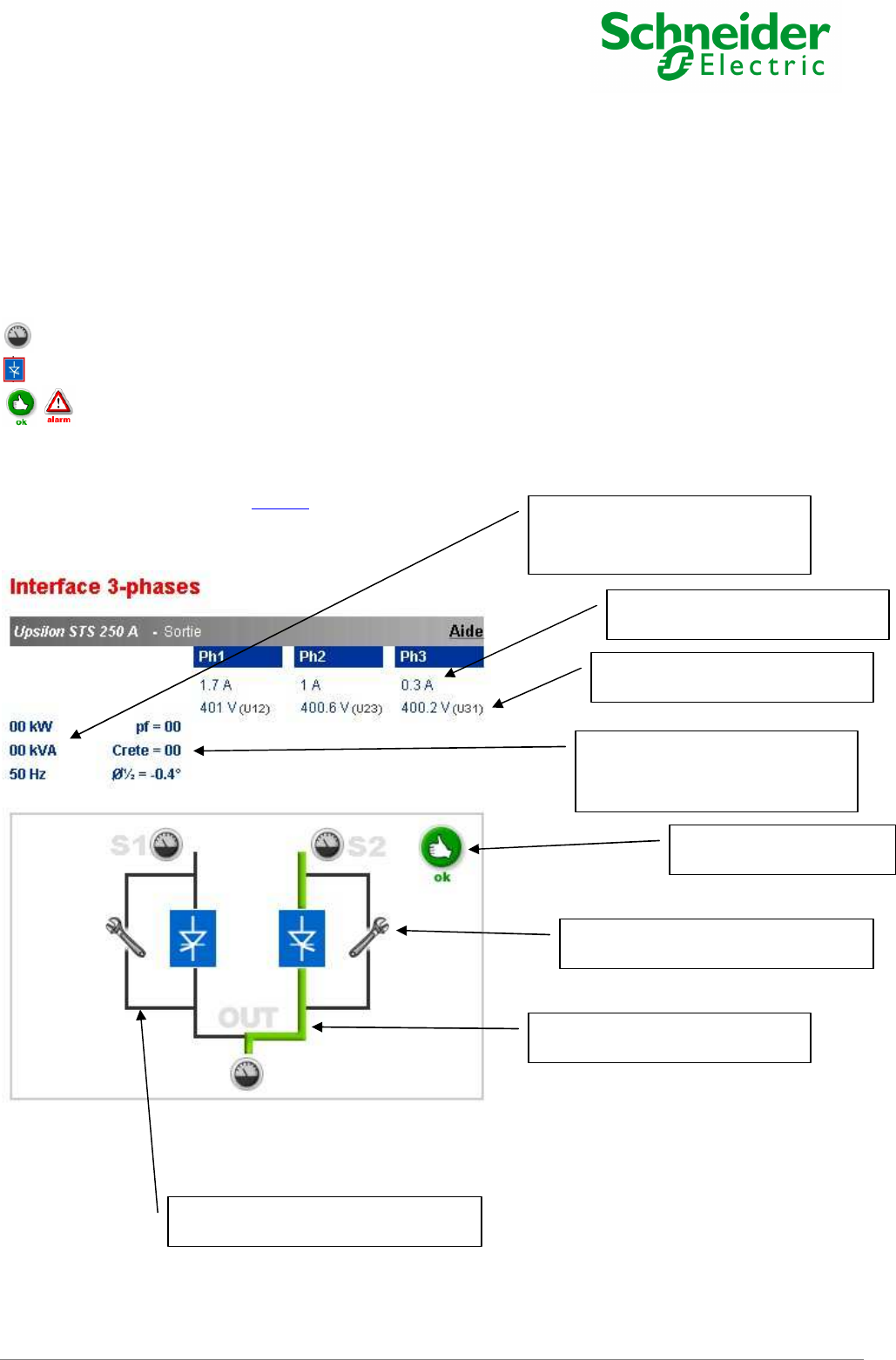
Network
Management Card
User Manual
Network Management Card
– User Manual 34003676EN/HA
Page
21/81
3.2.6 STS 3-Phase display
Click 3-phase display to access to the detailed monitoring page
This item is added to the menu for all single UPSs having a three-phase output.
The link on the gauge symbols gives access to the measurement page related to the function.
Function symbols are outlined in red when an alarm is present.
The red triangle, linked to the alarm page, appears when an alarm is present, otherwise a green
symbol is displayed.
This page is automatically refreshed every 10 seconds (by default).
To change this value, go to the “System” page.
No Alarm – STS OK
Maintenance position, on Source 2
Normal position, on Source 2
Maintenance position, on Source 1
Output current
Output voltage Phase / Phase
Output power factor
Output crest factor
Source1 source2 dephasement
Output active power
Output apparent power
Output frequency


















