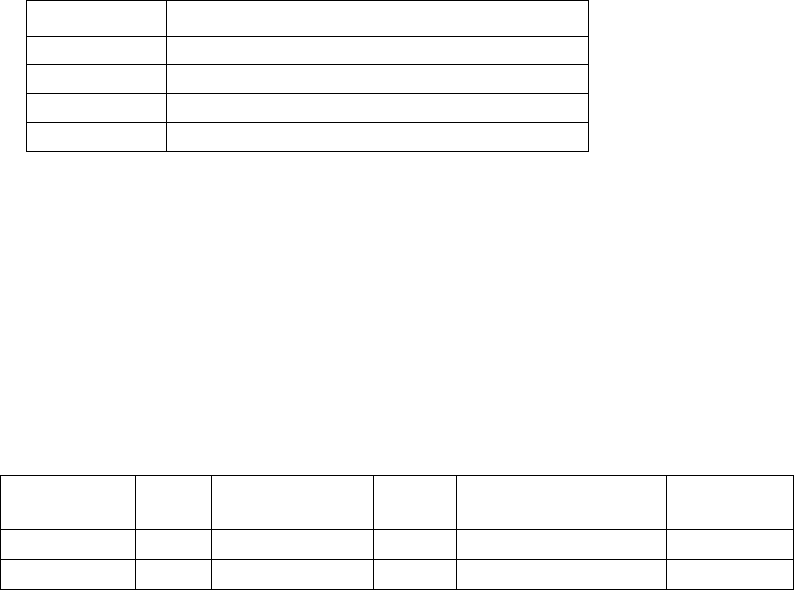
KVM Switches KVM0108A and KVM0116A User Manual4
Requirements
Console
• VGA, SVGA, or multi-sync monitor capable of the highest resolution that you will be using on
any server in the installation
• PS/2 or USB mouse/keyboard
Computers
The following equipment must be installed on the servers that connect to the KVM switch ports:
• VGA, SVGA, or multi-sync port
• Type A USB port and USB host controller
• or 6-pin Mini-DIN keyboard and mouse ports
KVM Server Modules and cables
• The Cat 5e/6 cable is required to connect the KVM switch to one of the KVM adapter cables.
• The following KVM adapter cables are required for use with the KVM switch:
Supported operating systems
• Microsoft Windows
• Linux
• UNIX
• Mac
• DOS
Maximum server connections
Module Function
KVM-PS2 Connects to devices with PS/2 ports
KVM-USB Connects to devices with USB ports
AP5262 APC KVM Chain In/Out Cable - 2 ft (0.6 m)
AP5263 APC KVM Chain In/Out Cable - 6 ft (1.8 m)
Parent
KVM Model
Ports Child
Tiered KVM
Ports Max Connections
(Tiered)
Chained
Connections
KVM0108A 8 KVM0108A 8 265 32
KVM0116A 16 KVM0216A 16 512 32


















