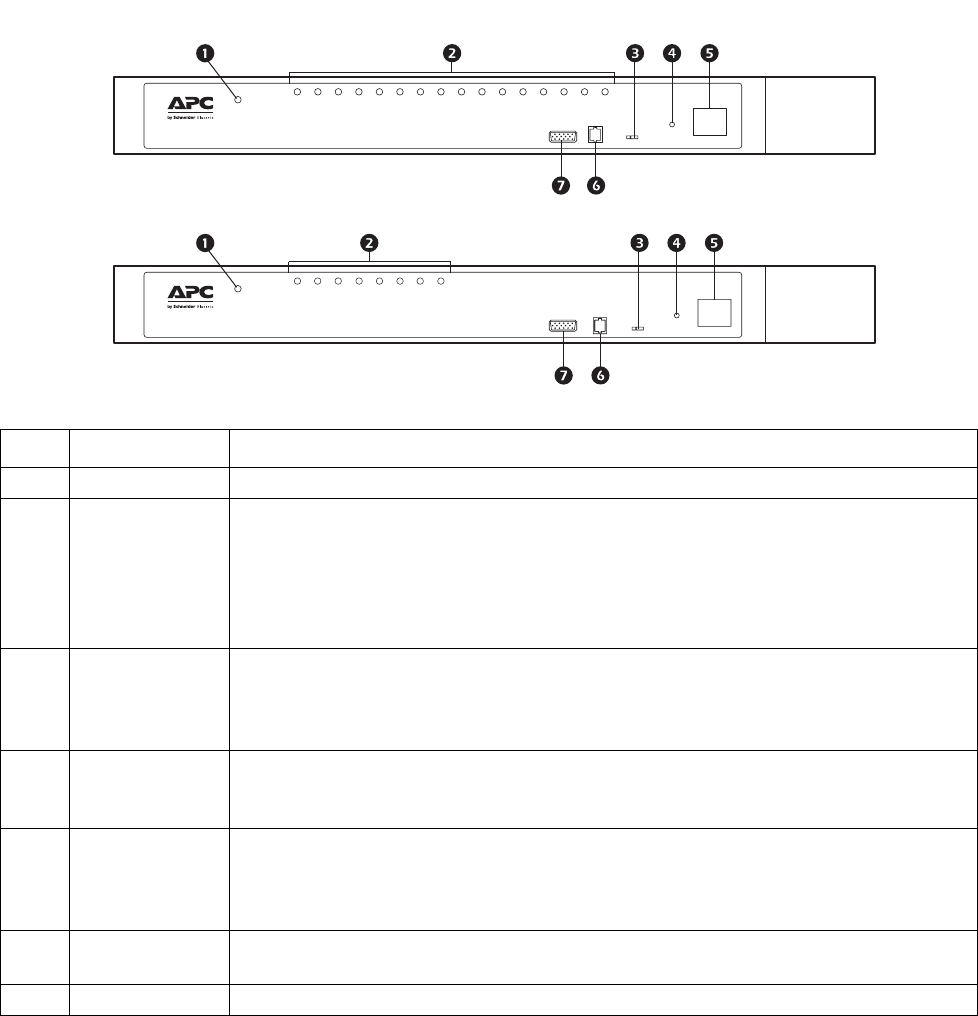
5KVM Switches KVM0108A and KVM0116A User Manual
Component Identification
Front
No. Component Description
1
Power LED Lights to indicate that the KVM switch is powered and ready to operate.
2
Port LEDs The Port LEDs provide status information about their corresponding KVM Ports
• GREEN: The server attached to the port is On Line.
• RED: The server attached to the port is Selected (has KVM focus).
• GREEN + RED (ORANGE): The server attached to the port is On Line and Selected.
The LEDs are continuously ON under normal conditions. An LED will flash at half second
intervals when its corresponding port is accessed under Auto Scan Mode or Skip Mode
3
Firmware Upgrade
Recovery Switch
During normal operation and while performing a firmware upgrade, this switch should be in
the “normal” position. If a firmware upgrade operation does not complete successfully, this
switch is used to perform a firmware upgrade recovery (see “Firmware Upgrade Utility” on
page 29).
4
Reset Switch The switch is recessed and must be pushed with a small object, such as the end of a paper clip
or a ballpoint pen. To perform a system reset, press and release when the unit is running.
Note: This does not clear User Account information.
5
Station ID LED The KVM switch's Station ID is displayed here. If this is a single station installation or the
first station on the installation, the KVM switch ID is “01.”
On a tiered installation, the KVM switch auto-senses its position and displays the station ID
that corresponds to its place in the installation (see “Port ID Numbering” on page 12).
6
Firmware Upgrade
Port
The Firmware Upgrade Cable that transfers the firmware upgrade data from the
administrator's computer to the KVM switch, plugs into this RJ-11 connector.
7
Console Port The port is for installation with Rack LCD Console AP5717 or AP5719.
aem0465a
Power
1 23 45 67 8 910111213141516
Power
12345678
KVM0108A
KVM0116A
F/W Upgrade
Normal-Recover
F/W Upgrade
Station ID
Reset
F/W Upgrade
Normal-Recover
F/W Upgrade
Station ID
Reset


















