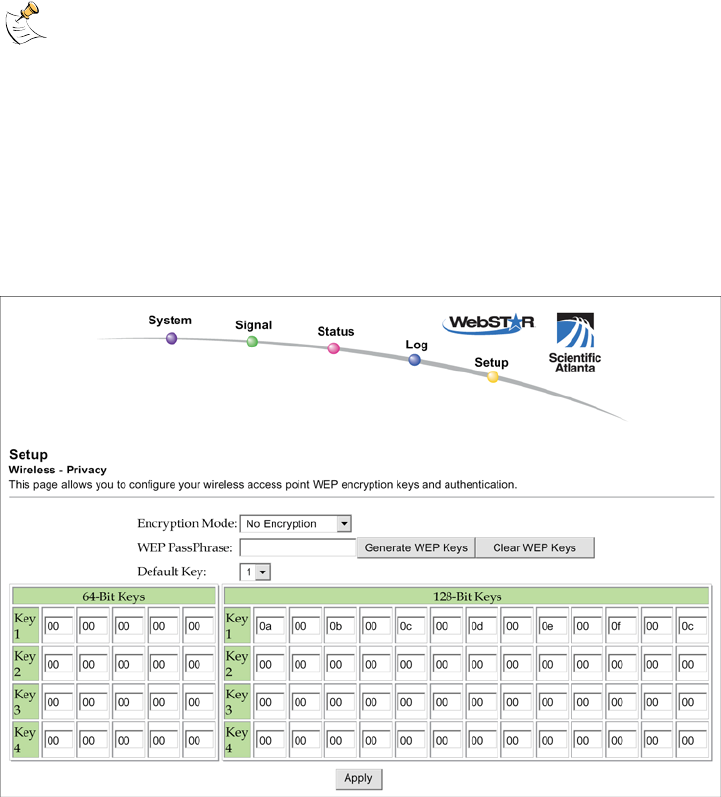
WebSTAR DPR2320 and EPR2320 Gateway Cable Modems User’s Guide
64
Configuring Your Wireless Network Privacy and Encryption
Parameters
Use the Setup Wireless – Privacy page to configure your WAP wired equivalent
privacy (WEP) encryption keys and authentication.
If you are not familiar with the advanced settings detailed in this section,
contact your cable service provider before you attempt to change any of the
gateway cable modem default wireless privacy settings.
Click Privacy in the Wireless section of the Setup page to access the Setup
Wireless – Privacy page.
Setup Wireless – Privacy Page Example
The following illustration is an example of the Setup Wireless – Privacy page.


















