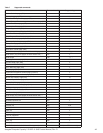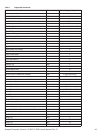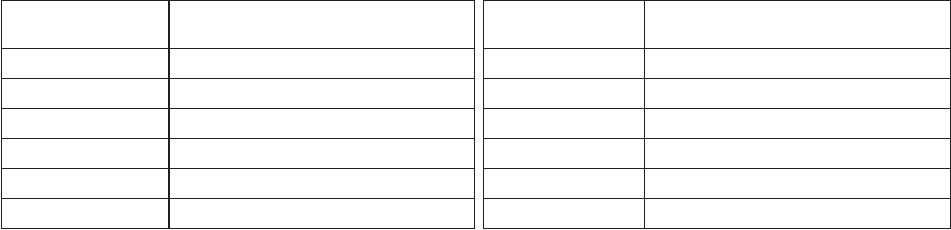
Seagate Enterprise Capacity 2.5 HDD v3 SAS Product Manual, Rev. D 36
* For read retry count, every tick ~ 5% of total error recovery. Valid range setting is 1-20.
e.g. 1 ~ 5%
5 ~ 25%
20 ~ 100%
Setting these retry counts to a value below the default setting could result in degradation of the unrecovered error rate. For example,
suppose the read/write recovery page has the RC bit = 0 and if the read retry count is set to 5, this means ~ 25% of error recovery will be
executed which consumes 621.62 ms (please refer to the table above). If the limit is reached and a LBA has not yet been recovered (i.e.
requires retries beyond 621.62 ms), the command will end with Check Condition status report and unrecoverable read error will be
reported.
9.3 SAS system errors
Information on the reporting of operational errors or faults across the interface is given in the SAS Interface Manual. The SSP Response
returns information to the host about numerous kinds of errors or faults. The Receive Diagnostic Results reports the results of diagnostic
operations performed by the drive.
Status returned by the drive to the initiator is described in the SAS Interface Manual. Status reporting plays a role in systems error
management and its use in that respect is described in sections where the various commands are discussed.
9.4 Background Media Scan
Background Media Scan (BMS) is a self-initiated media scan. BMS is defined in the T10 document SPC-4 available from the T10
committee. BMS performs sequential reads across the entire pack of the media while the drive is idle. In RAID arrays, BMS allows hot
spare drives to be scanned for defects prior to being put into service by the host system. On regular duty drives, if the host system makes
use of the BMS Log Page, it can avoid placing data in suspect locations on the media. Unreadable and recovered error sites will be logged
or reallocated per ARRE/AWRE settings.
With BMS, the host system can consume less power and system overhead by only checking BMS status and results rather than tying up
the bus and consuming power in the process of host-initiated media scanning activity.
Since the background scan functions are only done during idle periods, BMS causes a negligible impact to system performance. The first
BMS scan for a newly manufactured drive is performed as quickly as possible to verify the media and protect data by setting the “Start time
after idle” to 5ms, all subsequent scans begin after 500ms of idle time. Other features that normally use idle time to function will function
normally because BMS functions for limited time bursts then suspends activity to allow other background functions to operate.
BMS interrupts immediately to service host commands from the interface bus while performing reads. BMS will complete any BMS-initiated
error recovery prior to returning to service host-initiated commands. Overhead associated with a return to host-servicing activity from BMS
only impacts the first command that interrupted BMS, this results in a typical delay of about 1ms.
9.5 Deferred Auto-Reallocation
Deferred Auto-Reallocation (DAR) simplifies reallocation algorithms at the system level by allowing the drive to reallocate unreadable
locations on a subsequent write command. Sites are marked for DAR during read operations performed by the drive. When a write
command is received for an LBA marked for DAR, the auto-reallocation process is invoked and attempts to rewrite the data to the original
location. If a verification of this rewrite fails, the sector is re-mapped to a spare location.
This is in contrast to the system having to use the Reassign Command to reassign a location that was unreadable and then generate a
write command to rewrite the data. DAR is most effective when AWRE and ARRE are enabled—this is the default setting from the Seagate
factory. With AWRE and ARRE disabled DAR is unable to reallocate the failing location and will report an error sense code indicating that
a write command is being attempted to a previously failing location.
Table 4 Read and write retry count maximum recovery times
Read retry count*
Maximum recovery time per LBA
(cumulative, ms)
Write retry count
Maximum recovery time per LBA
(cumulative, ms)
025
1 130 1 50
5 570 2 78
10 1140 3 95
15 1720 4 186
20 (default) 2520 5 (default) 295