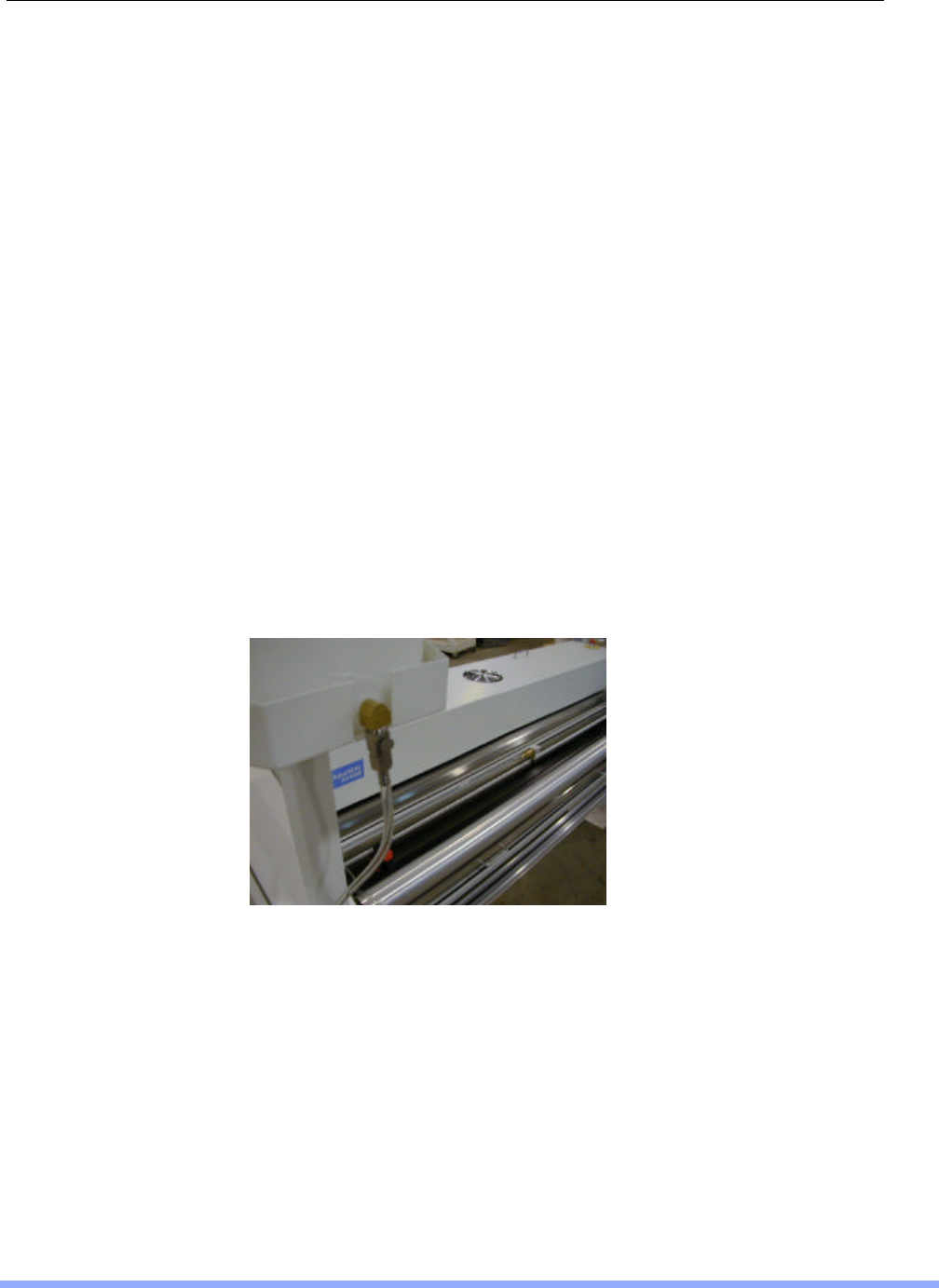
Section 2. Operating Procedures
11
All operating functions are initiated at the control panel. The following section
outlines general procedures and describes specific functions used to coat media.
This section is divided into the following sub-headings:
1. Loading Materials
2. Pre-heat the laminator
3. Web the laminator
4. Run the laminator
5. Cleaning the laminator
Tools/Supplies Required:
• Absorbent towels: soft, lint free, disposable
• Lab coat or smock
• Rubber gloves
• Bucket of water
• 3M Scotchbrite pad
1. Loading Materials
Loading the Sealant:
1. Disconnect quick-connector fitting in supply line and remove the lid from the
Sealant Tank.
Figure 2.1 Quick Disconnect
2. Pour AquaSEAL™ 110 or AquaSEAL™ 510 into the Sealant Tank. The sealant
tank holds 18 Liters (5 US gallons) of sealant. (Be careful not to add too much
sealant to the tank.)
3. Position Sealant Tank onto the tank pedestal and reattach the quick-connector
fitting in the supply line. (Ensure that the Flow control valve is closed)
4. Using rolled media, position the roll on the Unwind Mandrel. The media must be
oriented to feed into the machine with the image side up.


















