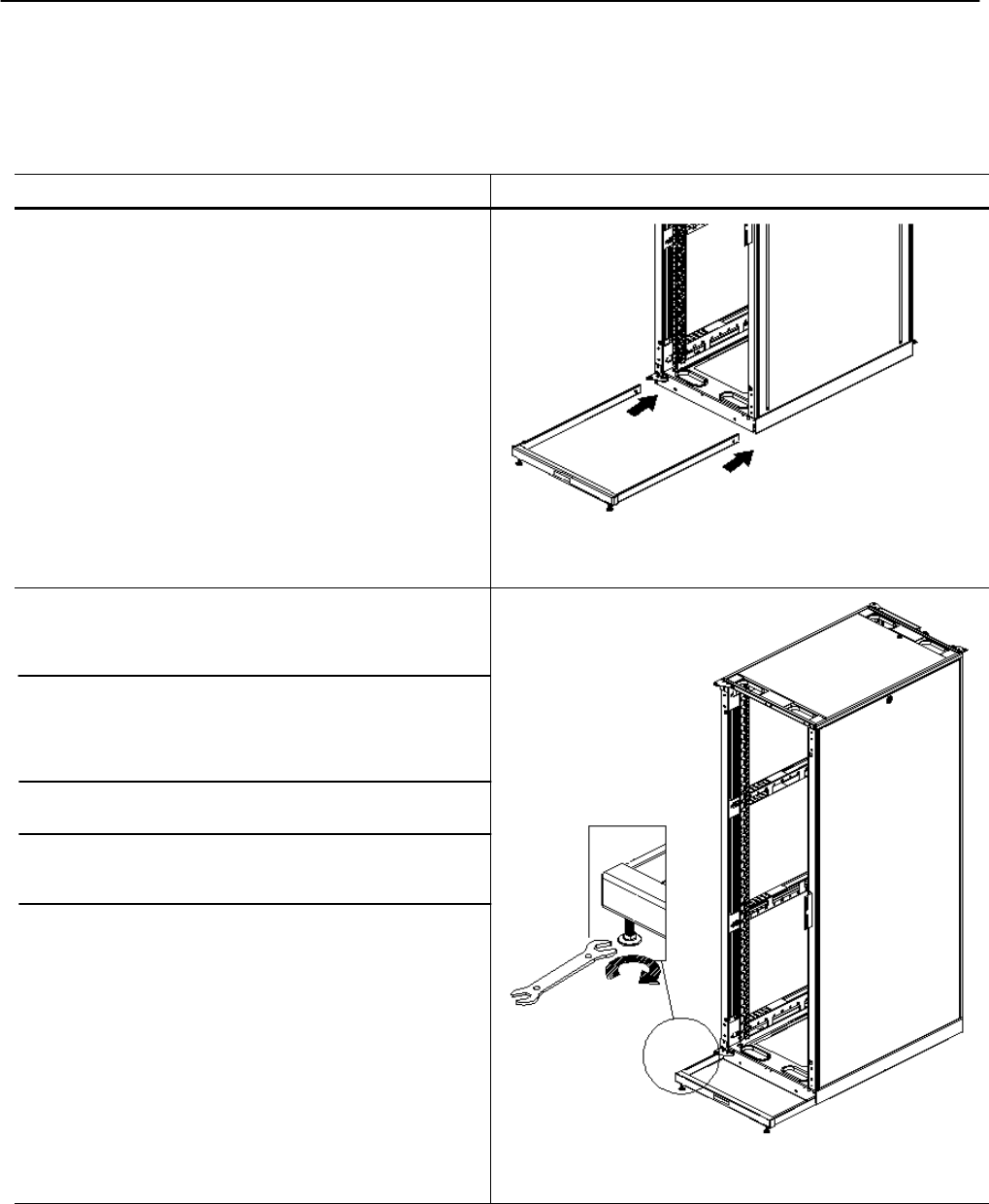
SharkRack Enclosure Installation Guide
ID-00210-000 REV D, ECO2773 Page 22 of 46
Installing the Retractable Tip Guard
Step Detail
The Retractable Tip Guard should be used when the
cabinet is not secured to the floor and equipment is being
slid in and out of the cabinet. This feature is used to
prevent the cabinet from tipping over.
1. Insert the legs of the tip guard into the base of the
cabinet. Detent the spring latches towards the rear of
each leg.
Figure 20
42U X 37DP Shown
2. Check the operation of the Retractable Tip Guard. It
should freely cycle through its full range of motion.
Note: Some adjustment of the center section may be
required for smooth operation. To adjust loosen the (4)
screws at the front of the Tip Guard. Reposition the
pieces as required. Tighten the screws.
Note: When in use, remember to fully lower both leveling
feet on the retractable stabilizer kit until they are firmly
planted on the floor.
Figure 21
42U X 37DP Shown


















