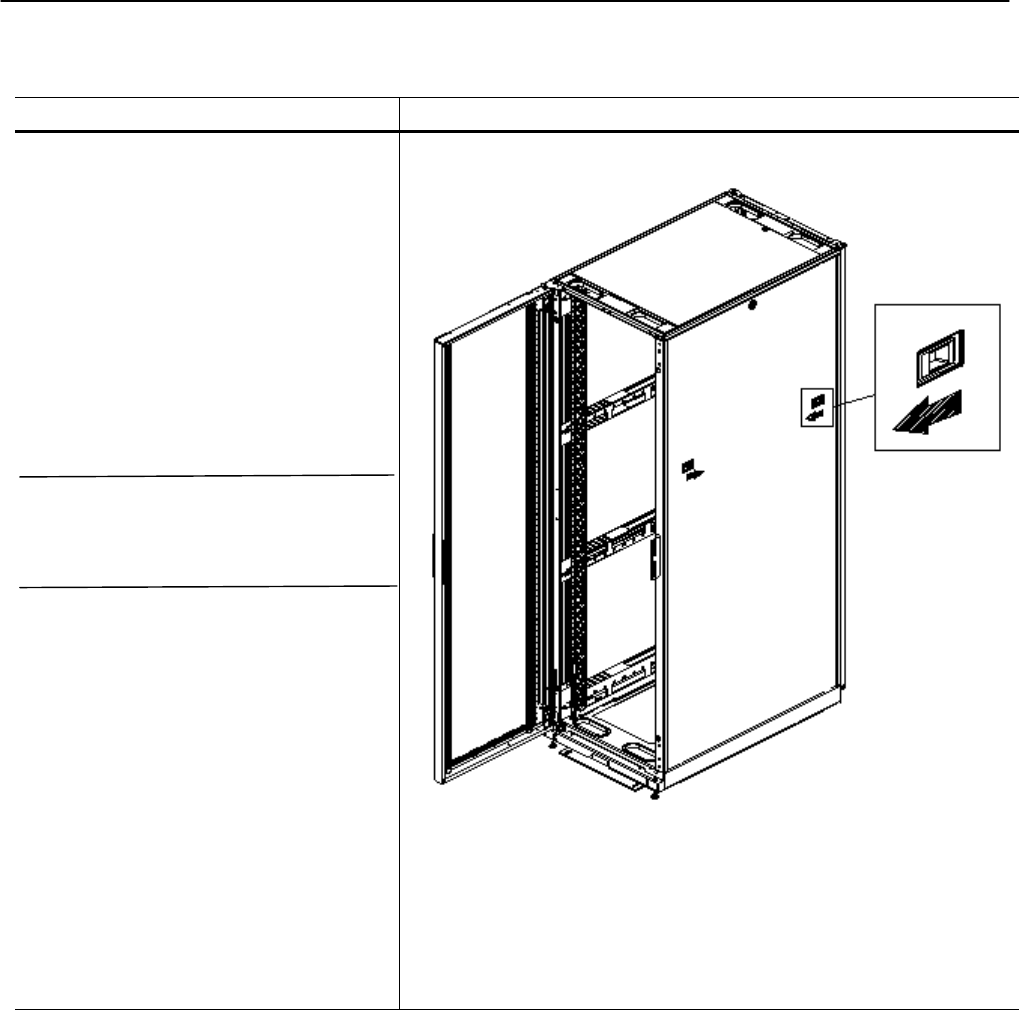
SharkRack Enclosure Installation Guide
ID-00210-000 REV D, ECO2773 Page 26 of 46
How to Remove or Install Side Panels
Step Detail
The Side Panels can be removed to provide
further access to equipment mounted inside
the cabinet. This is a great way to get added
access for cable management or installing
powerstrips.
To remove a Side Panel:
1. Unlock the Side Panel using the key, if
necessary.
2. Slide both Side Panel latches inward
towards each other at the same time and
tilt the panel outward.
Note: If using a grounding kit, remove the
cable prior to lifting the panel from the
Cabinet Frame. See “Installing a
Grounding Kit” for details.
3. Release the latches and lift the Side Panel
up and off the cabinet frame.
4. Remove the Side Panel and set aside.
To install a Side Panel:
1. Approaching the cabinet from the side, set
the bottom edge of the Side Panel onto
the Cabinet Frame
2. The bottom edge of the panel must
securely engage with the cabinet frame
before pushing the top of the panel
forward into place.
3. Lock the panel using the key, if preferred.
Figure 26
42U X 37DP Cabinet Shown


















