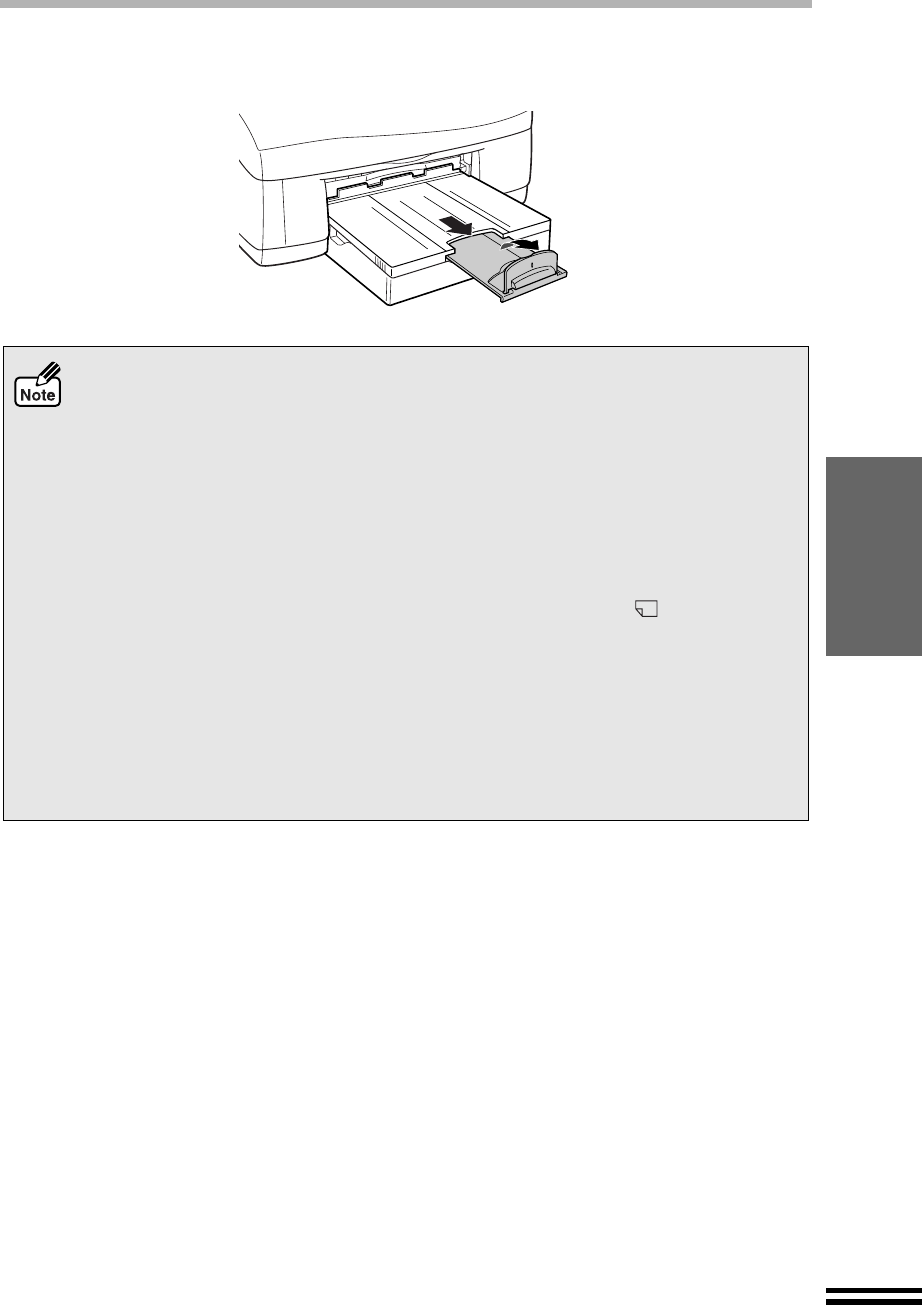
21
LOADING PAPER
LOADING PAPER INTO THE PAPER TRAY
7
Pull out the output tray extension to the proper position, and
then raise the paper stop guide.
zBe sure that paper is free of rips, dust, wrinkles, and curled or bent edges.
zMake sure all the paper in the stack is the same size and type.
zFan the paper and tap it against a flat surface to ensure it is even before loading
into the printer.
zThe paper tray can hold up to 150 sheets of 75g/m
2
(20lbs.) plain paper. Be sure
to keep the total thickness of the loaded paper stack below 15mm.
zWhen loading postcard size paper into the paper tray, load it in portrait direction.
zWhen loading paper, ensure there is no space between the paper and the guide,
and check if the guide is not set too narrow causing the paper to bend. Loading
paper in these ways will result in document skew or a paper jam.
zThe paper knob should always be set to the "Normal Paper ( )" setting except
while printing on thick paper or envelopes.
zWhen not using the printer for an extended period, remove all paper from the
paper tray and store it in a dry place. If paper is left in the printer for an extended
period, the paper will absorb moisture from the air, resulting in paper jams.
zWhen adding new paper to the paper tray, remove the old paper already
contained in the tray, place it on top of the new paper. Then load it all into the
paper tray. Placing new paper on top of the paper already contained in the tray
may result in feeding two sheets at one time.


















