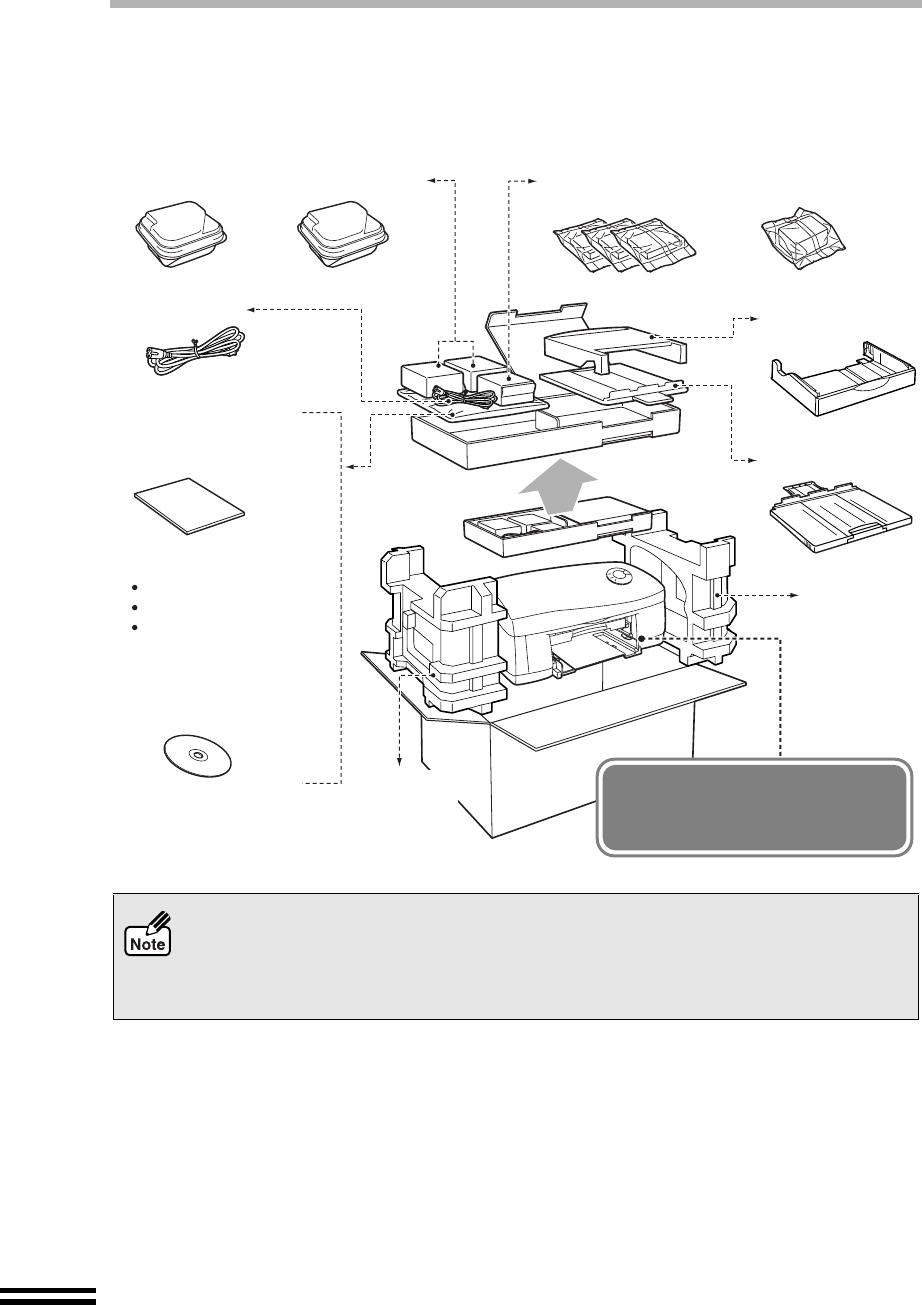
6
CONFIRMING THE CONTENTS
The following items are packed with the printer in the box.
After opening the box, please check if the following are included with the printer.
If any of the following items are missing, please contact your point of purchase.
zInterface cables for connecting the printer to your computer are not included.
Please purchase the appropriate cable for your computer (page 49).
z
Do not unpack the print heads and the ink tanks until installing them in the printer.
zThe box and protective materials will be needed for transportation. Do not throw
them away.
Power cord
Colour ink tanks
(magenta, yellow, cyan)
Paper tray
Output tray
Protective
material
Protective
material
Setup Guide and
Operation Manual
(this manual)
Software CD-ROM
Printer Driver
Online Manual
MGI PhotoSuite III SE *
Black ink tank
Black print head
Lift the printer carefully
holding at the bottom when
taking it out from the box.
Colour print head
*
Only for Windows.
For the information about
this program, refer to
their instructions.


















