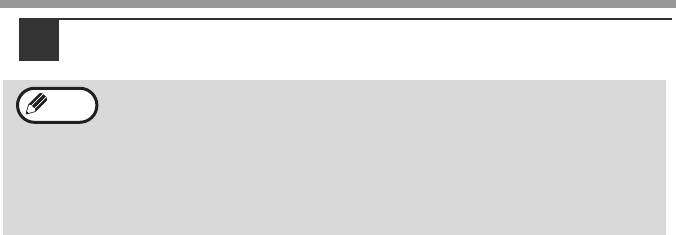
LOADING PAPER
16
3
Gently push the paper tray back into the machine.
• If you loaded a different size of paper than was loaded previously in
the tray, go to "CHANGING A TRAY'S PAPER SIZE SETTING"
(p.19)
• When not using the machine for an extended period, remove all
paper from the paper tray and store it in a dry place. If paper is left in
the machine for an extended period, the paper will absorb moisture
from the air, resulting in paper jams.
Note


















