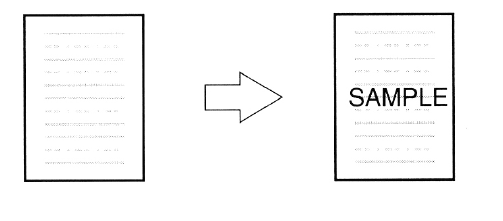
Sharp AR-C265P User’s Guide
301
Watermarks ______________________
General Information
watermark.jpg
Traditionally, a watermark is a mark which is made on some
types of paper during its production which can only be seen if
it is held against the light.
Your printer can print an element that performs as a
watermark. This element is separate from the actual contents
of a document. Examples are printing SAMPLE or INTERNAL
USE ONLY on copies of document.
There are three steps in working with Watermarks:
1. Create a watermark.
2. Edit a watermark.
3. Print, using a watermark.
For more information,
Windows, PostScript: see page 302
Windows, PCL: see page 305
Macintosh OS 9.x: see page 308
Macintosh OS 10.1, 10.2, and 10.3: This feature is not
available in these operating systems


















