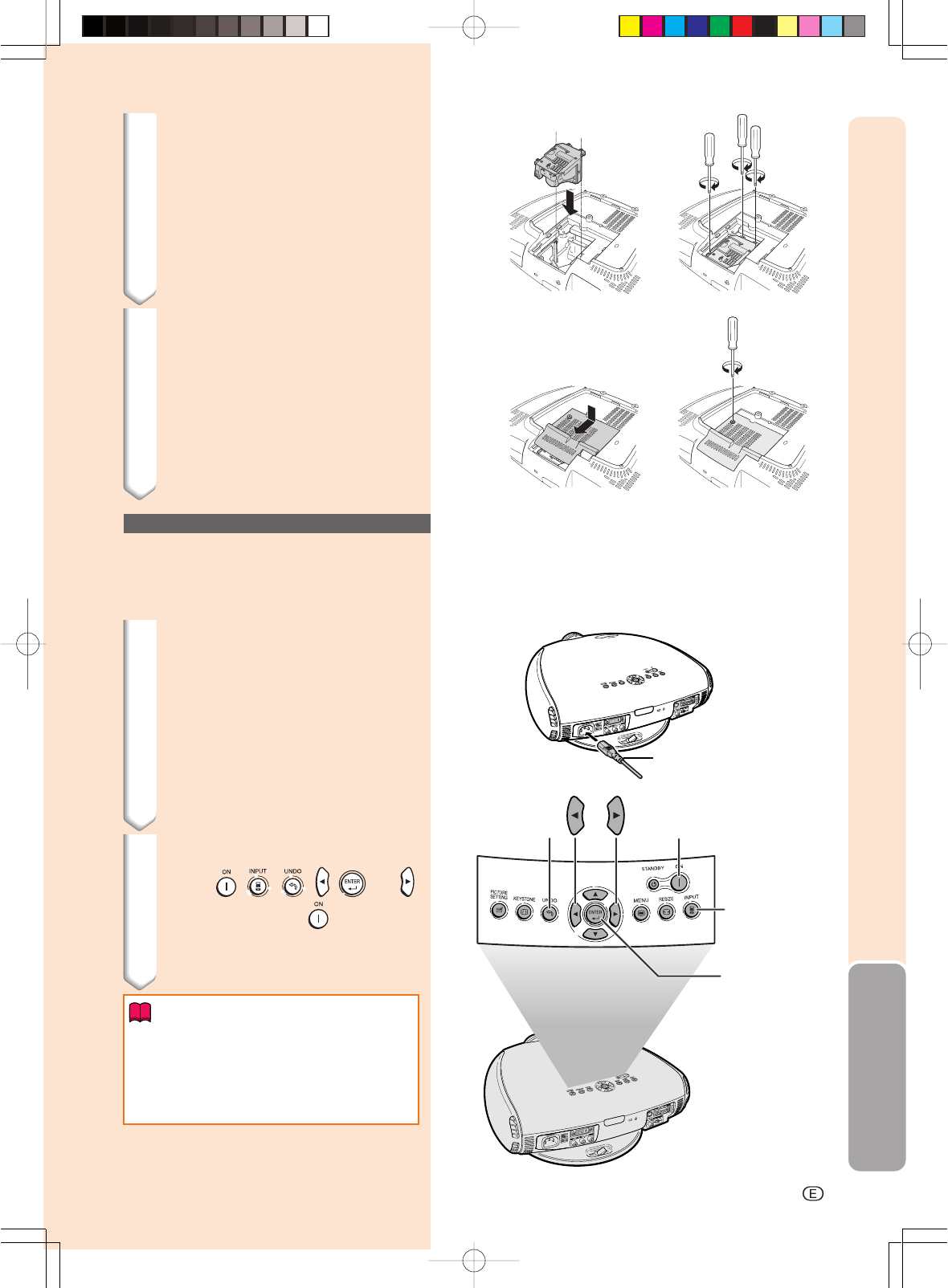
Appendix
-61
6 Insert the new lamp unit.
•Press the lamp unit firmly into the lamp
unit compartment. Fasten the secur-
ing screws.
7 Attach the lamp unit cover.
•Slide the lamp unit cover in the direc-
tion of the arrow.
•Fasten the user service screw.
Resetting the Lamp
Timer
Reset the lamp timer after replacing the lamp.
1 Plug the power cord.
•Confirm that the POWER indicator
illuminates red.
2 Reset the lamp timer.
•Press , , , , and
in order. Then press .
•“LAMP 0000H” is displayed on the
screen.
Info
•Make sure to reset the lamp timer only
when replacing the lamp. If you reset the
lamp timer and continue to use the same
lamp, the lamp may become damaged or
explode.
Power cord
ON buttonUNDO button
INPUT button
ENTER button
03.10.29, 2:48 PMPage 61


















