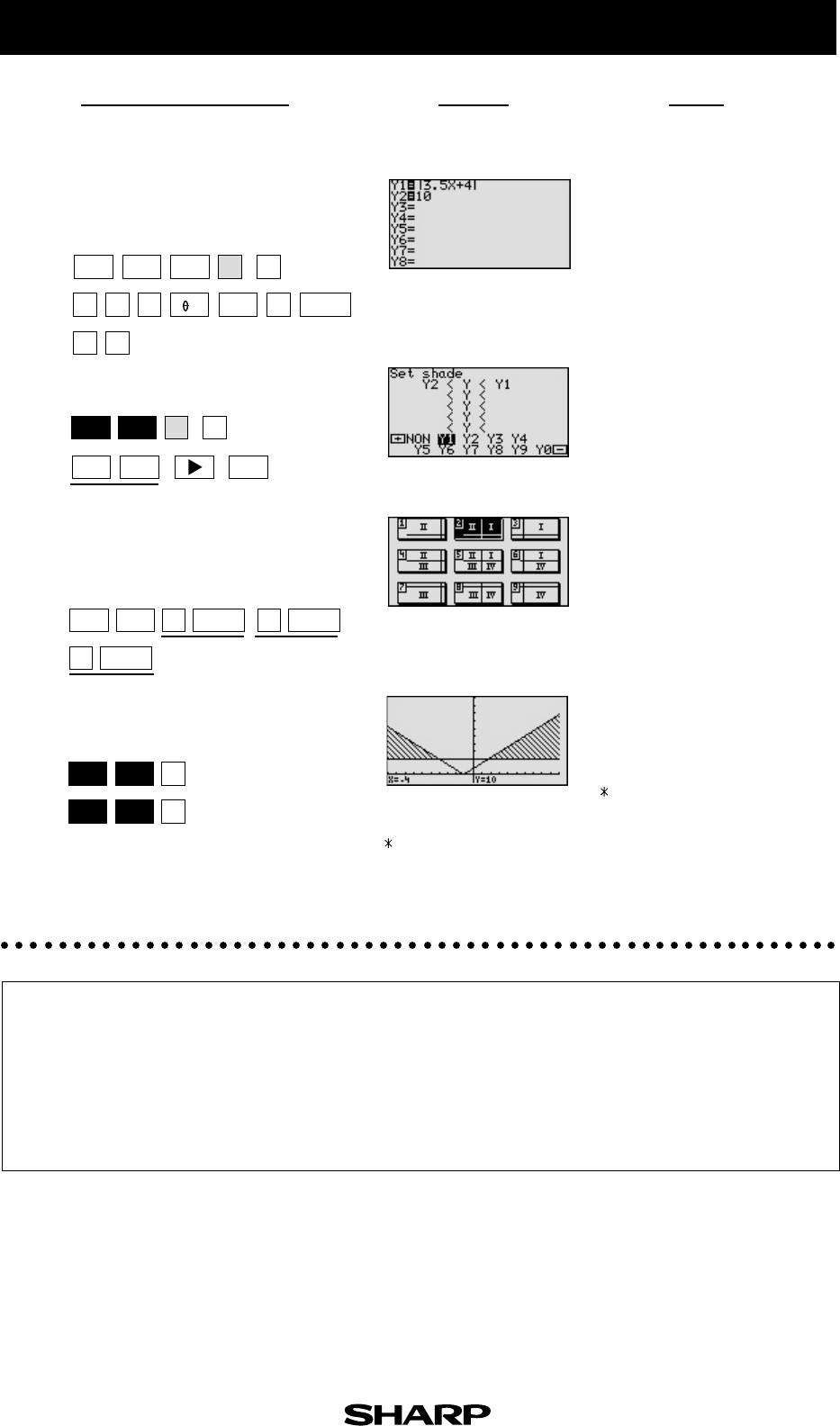
EL-9650/9600c/9450/9400 Graphing Calculator
NotesStep & Key Operation
(When using EL-9650/9600c)
*Use either pen touch or cursor to operate.
Display
(When using EL-9650/9600c)
8-4
2-1
Enter the function
y =|3.5x + 4|for Y1.
Enter y = 10 for Y2.
*
*
*
2-2
*
*
*
*
*
Since the inequality you are
solving is Y1 > Y2, the solu-
tion is where the graph of Y2
is “on the bottom” and Y1 in
“on the top.”
Set up shading.
2-3
Set viewing window to “-10 < x <
10” and “-5 < y < 50” using Rapid
Window feature and view the graph.
*
*
*
2
-
4
*
➞ x = -4, y = 10
*
➞ x = 1.714285714
y = 9.999999999 (
Note)
The intersections are (-4, 10)
and (1.7, 10.0). The solution
is all values of x such that
x <- 4 or x >1.7.
(
Note: The value of y in the
intersection of the two graphs
may not appear exactly as 10
as shown in the example, due
to an error caused by approxi-
mate calculation.)
Find the points of intersection.
Solve the inequality.
The EL-9650/9600c/9450/9400 shows absolute values with | |, just as written
on paper, by using the Equation editor. Graphical solution methods not only
offer instructive visualization of the solution process, but they can be applied to
inequalities that are often difficult to solve algebraically. The Shade feature is
useful to solve the inequality visually and the points of intersection can be
obtained easily.
Y= CL
MATH
+
2nd F
DRAW
2nd F
2nd F
CALC
CALC
EZ
WINDOW
ENTER
ENTER ENTER
ENTER
—— —
1
0
B
1
3
54
G1
5
2
2
2
3
•
X/
/T/n
02.10.28, 1:15 PMPage 3


















