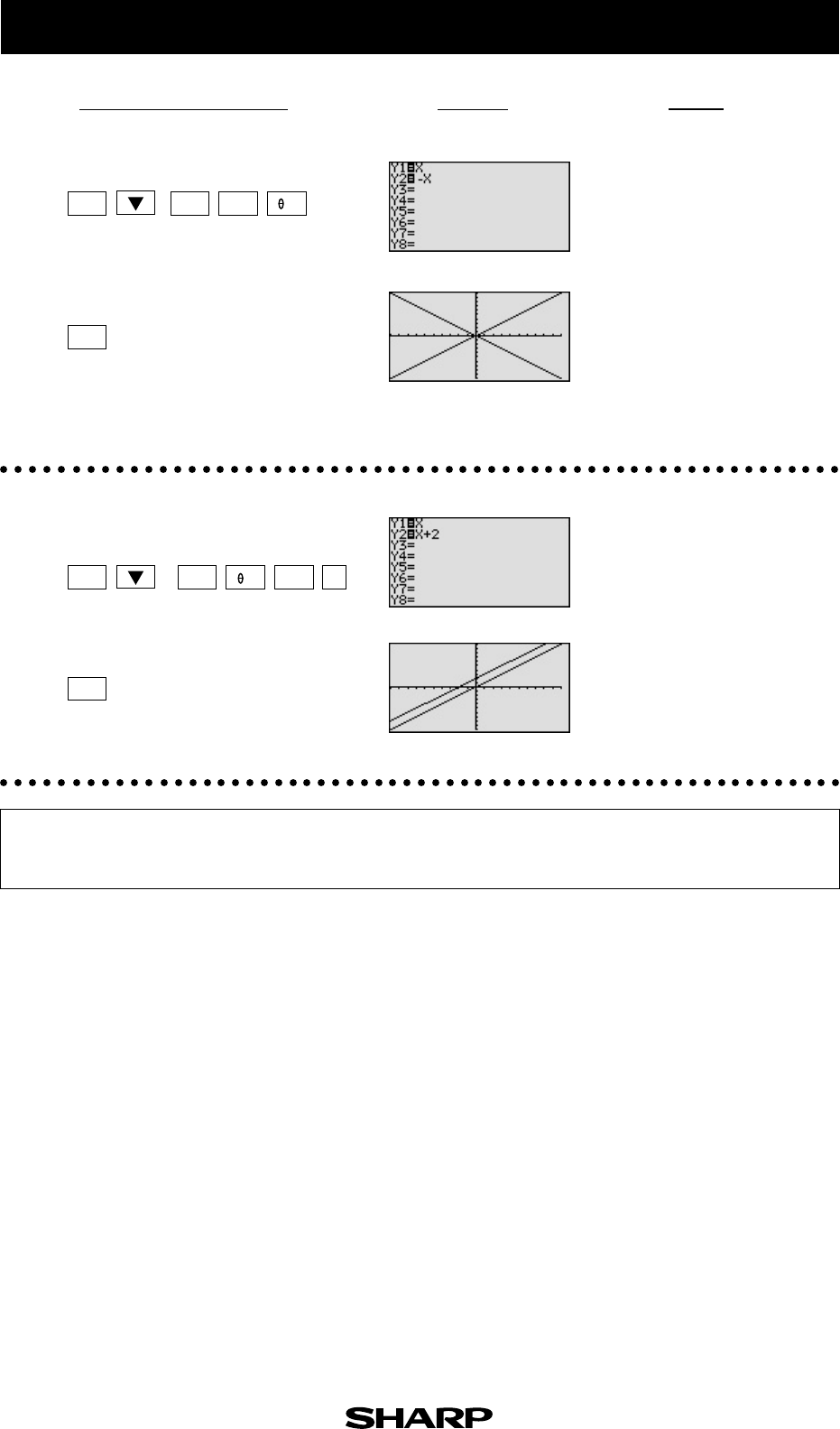
Step & Key Operation
(When using EL-9650/9600c)
*Use either pen touch or cursor to operate.
Display
(When using EL-9650/9600c)
EL-9650/9600c/9450/9400 Graphing Calculator
Notes
Enter the equation y = - x for Y2.
View both graphs.
Notice how Y2 decreases
(going down from left to
right) instead of increasing
(going up from left to right).
Negative slopes (m<0) make
the line decrease or go
down from left to right.
Adding 2 will shift the y = x
graph upwards.
View both graphs.
Enter the equation y = x + 2 for
Y2.
3-1
3-2
4-1
4-2
*
*
Making a graph is easy, and quick comparison of several graphs will help
students understand the characteristics of linear equations.
1-1
CL
(
-
)
GRAPH
GRAPH
Y=
Y= CL + 2
X/
/T/n
X/
/T/n


















