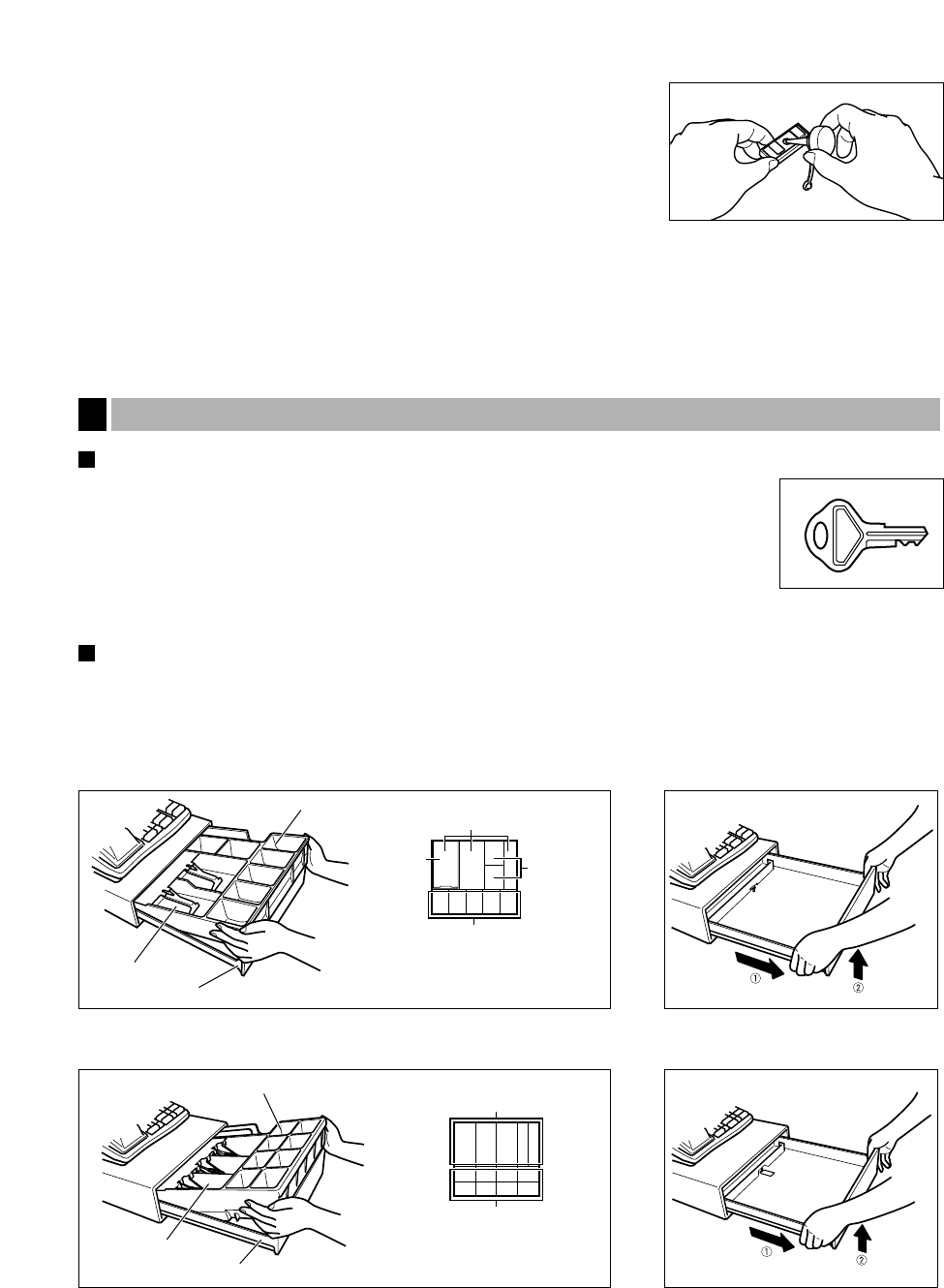
41
3.
Pour two or three drops of logo ink through the ink inlet situated on the
back of the logo.
4. Replace the logo by the reverse procedure to removing.
5. Replace the printer cover.
Precautions:
The logo ink first gives a clear print 6 to 10 hours after being applied into the logo. Therefore, refilling at the end
of daily business is most effective. Overinking should be avoided. This will create a blurry print.
Do not apply the logo ink to the ink ribbon.
Locking the drawer
To lock the drawer, insert the key into the drawer lock and turn it 90 degrees
counterclockwise.
To unlock the drawer, insert the drawer key into the lock and turn it 90 degrees clockwise.
Removing the till and the drawer
The till in the register is detachable. After closing your business for the day, remove the till from the drawer and
keep the drawer open. To detach the drawer, pull it forward fully with the till removed, and remove it by lifting it
up.
ER-A160
ER-A180
8-denomination coin case
(detatchable)
Bill case
Till
Drawer
Coin case
Coin case
5-denomination coin case
(detatchable)
Bill case
Bill
separator
Till
Drawer
Coin case
Drawer handling
5
SK1-1
Drawer lock key


















