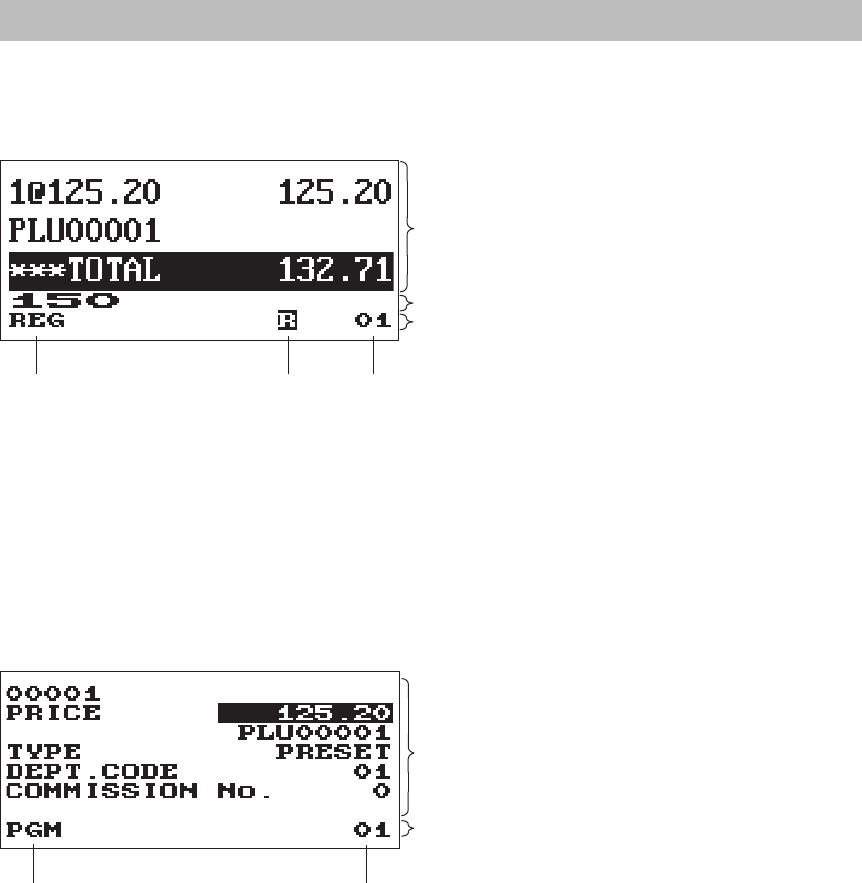
9
Displays
■
Operatordisplay
•Screenexample1(REGmode)
Salesinformationarea:
When a transaction information occupies more
than 2 lines, you can scroll to the direction by
using the
F
I
keys. Sales information you have
just entered such as items and prices will appear
between 1st line and 2nd line.
Total is always appear at 3rd line.
NumericEntryArea:
Statusarea:
Mode name Status
information
Clerk code
Receipt ON/OFF status indicator (R) : Appears when the receipt ON-OFF function signs OFF.
Sentinel mark (X) : Appears when the cash in drawer exceeds a programmed sentinel
amount. The sentinel check is performed for the total cash in
drawer.
•Screenexample2(PROGRAMmode)
Programming area: Programmable items are
listed.
Statusarea:
Mode name Clerk code


















