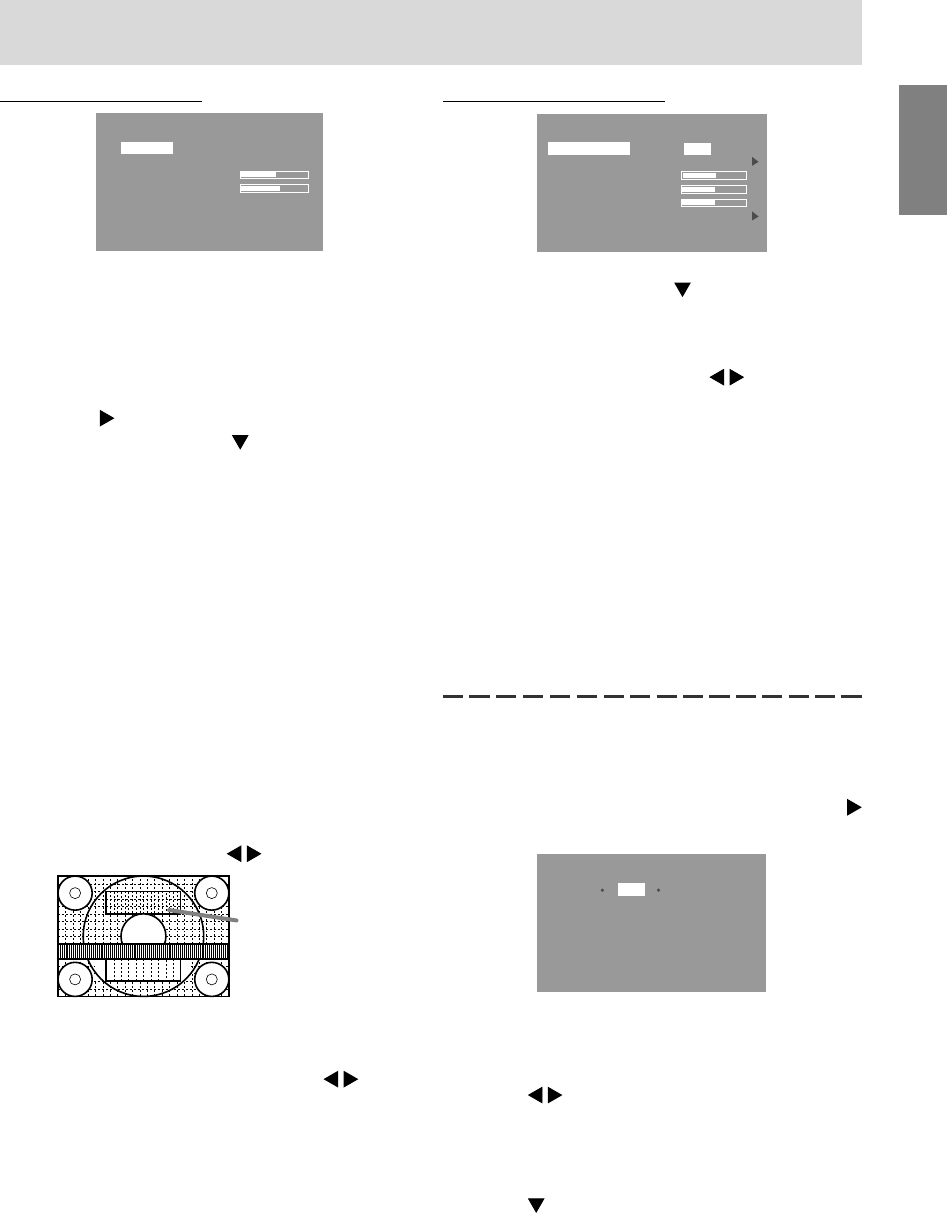
19
EnglishDeutschFrançaisItalianoEspañolEnglish
Adjusting the screen display (With analog connection)
GAIN CONTROL Menu
GAIN CONTROL
MANUAL AUTO
BLACK LEVEL 51
CONTRAST 65
INPUT-1 ANALOG
1600 x 1200 V:60Hz H:75kHz
MANUAL: Individual menu options are manually
adjusted.
AUTO: Every menu option is automatically
adjusted using the Auto Gain Control*
function.
Notes:
- Press the
button to select [AUTO].
- To choose a menu option: button
- To go to the next menu: MENU button
* Auto Gain Control function
- The Auto Gain Control adjusts contrast and black
level based on the brightest color of the image
displayed. If you are not using the Adjustment
Pattern it is necessary to have an area of 5 mm x
5 mm of white displayed, and if not adjustments
may not be possible. (In such case, [OUT OF
ADJUST] will appear and setting values remain
unchanged.)
- If the signal coming from the computer is
composite sync or sync on green, automatic
adjustment cannot be performed. Please perform
manual adjustment instead.
BLACK LEVEL
Total screen brightness can be adjusted while
watching the color pattern. (
buttons)
CONTRAST
While watching the color pattern, adjustments can
be made so that all gradations appear. (
buttons)
Color pattern
COLOR CONTROL Menu
COLOR CONTROL
COLOR MODE sRGB STD VIVID
WHITE BALANCE
GAMMA 0
HUE 0
SATURATION 0
6 COLORS
INPUT-1 ANALOG
1600 x 1200 V:60Hz H:75kHz
Notes:
- To choose a menu option: button
- To go to the next menu: MENU button
COLOR MODE
Color tone can be set as below. (
buttons)
sRGB .......sRGB is international standard of
color representation specified by IEC
(International Electrotechnical
Commission). Color conversion is
made in taking account of liquid
crystal’s characteristics and repre-
sents color tone close to it original
image.
STD .........Displays image with the color tone
results from original scheme of liquid
crystal panel.
VIVID .......Displays an image with dynamic and
VIVID primary colors.
Subsequent items can be set when the [COLOR
MODE] is [STD].
WHITE BALANCE
After selecting [WHITE BALANCE], press the
button and display the adjustment menu.
WHITE BALANCE
COOL STD WARM USER
R-CONTRAST
G-CONTRAST
B-CONTRAST
OK
...
<
MENU
>
Notes:
- On settings other than [STD] not all gradations
can be displayed. To display all gradations, set to
[STD].
- Use the
buttons to select [COOL], [·], [STD],
[·], [WARM] or [USER].
- Selecting USER will display the setting values for
[R-CONTRAST], [G-CONTRAST] and [B-
CONTRAST], in order to make fine adjustments.
- Use the button to select [R-CONTRAST], [G-
CONTRAST] and [B-CONTRAST].
- When adjustment complete: MENU button


















