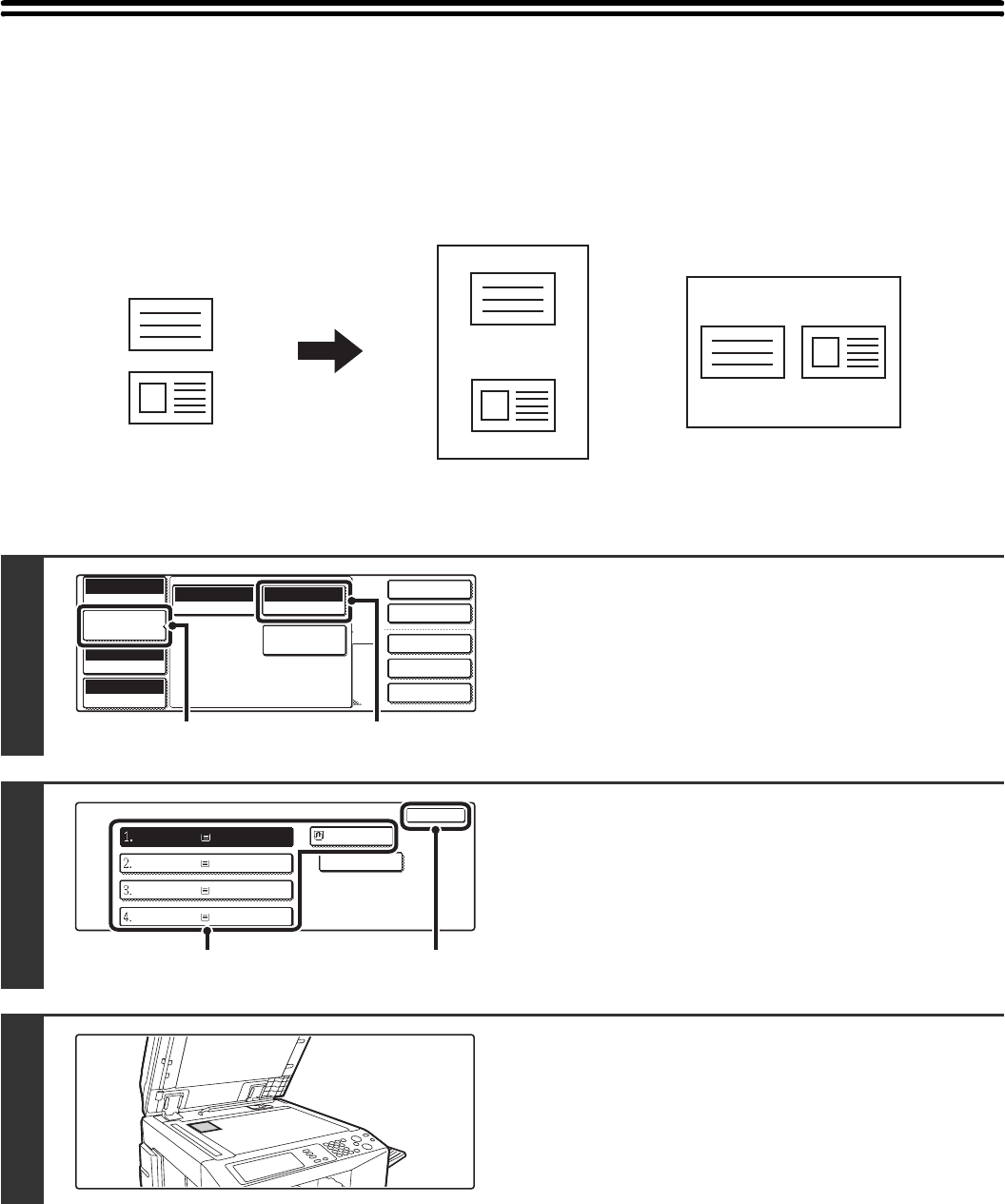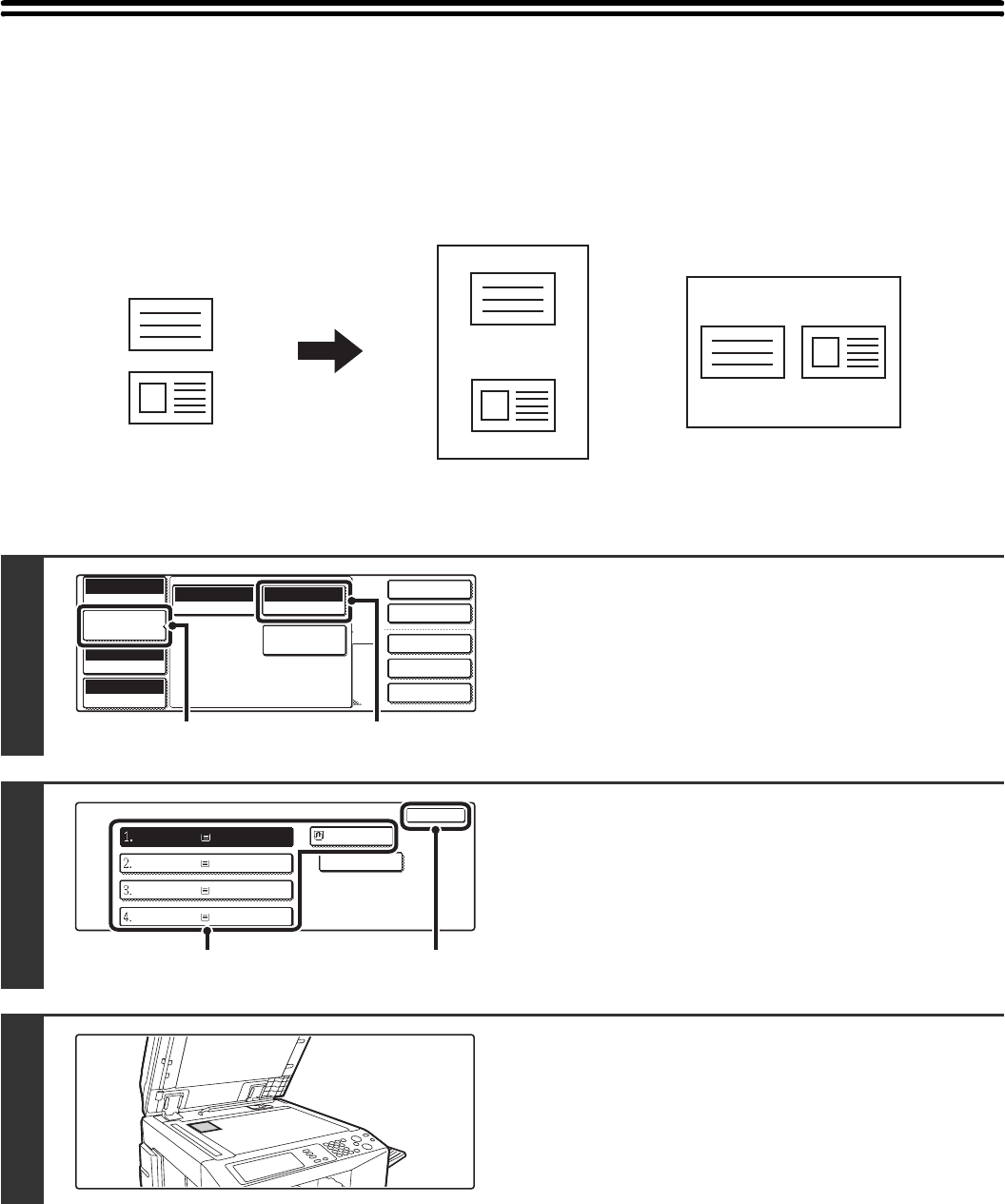
99
COPYING BOTH SIDES OF A CARD ON ONE
SHEET OF PAPER (Card Shot)
When copying a card, this function allows you to copy the front and reverse sides together onto a single sheet of paper.
This function is convenient for making copies for identification purposes and helps save paper.
1
Open the paper settings screen.
(1) Touch the [Job Detail Settings] key.
(2) Touch the [Paper Select] key.
2
Select the paper to be used.
(1) Touch the key of the desired paper size.
(2) Touch the [OK] key.
When the [OK] key is touched, you will return to the job
detail setting screen. Touch the [Job Detail Settings] key
to return to the base screen of copy mode.
3
Place the original face down on the
document glass.
Front
Back
Originals
Copies
Example of an A4 (8-1/2" x 11")
size portrait copy
Example of an A4 (8-1/2" x 11")
size landscape copy
2-Sided Copy
Output
Special Modes
File
Quick File
Full Colour
Colour Mode
Auto
Exposure
100%
Copy Ratio
Job Detail
Settings
Plain
A4
Auto
Original
Auto A4
Paper Select
Special Modes
(2)
(1)
Paper Select
OK
A4
plain
plain
plain
A4R
B4
A3
plain
A4
Plain
(2)(1)