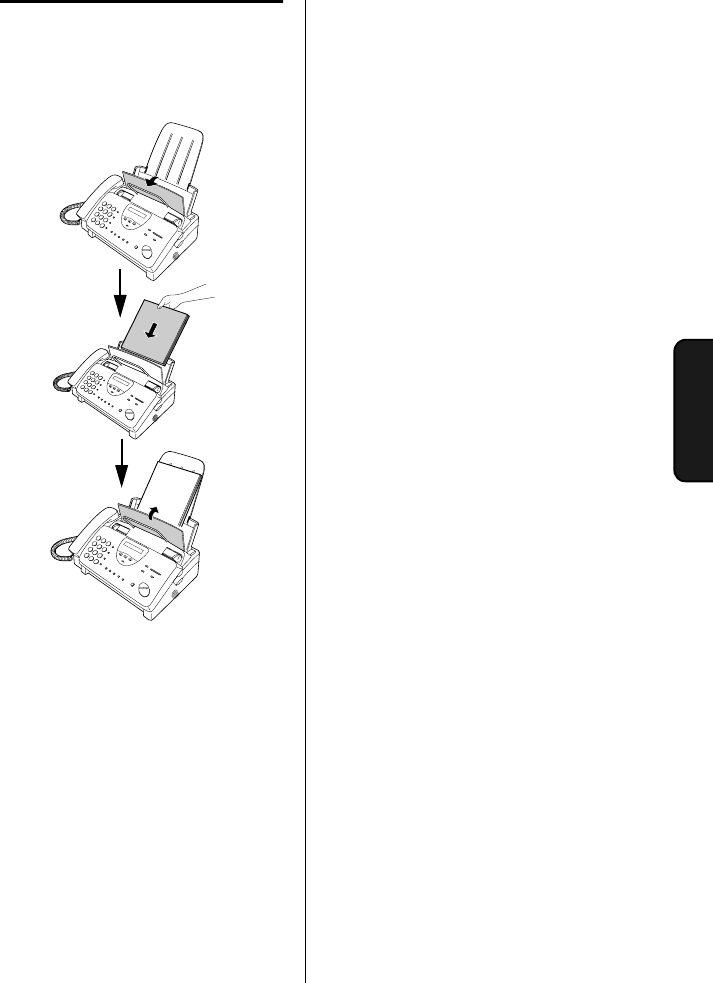
Clearing Paper Jams
119
11. Trouble-
shooting
5
Pull the paper release plate toward
you, reinsert the paper in the paper
tray, and then push the paper
release plate back down.
If SET PAPER & PRESS START
KEY appears in the display, make
sure the paper is inserted correctly
and then press the START/
MEMORY key.


















